How to Use Figma to Design an App
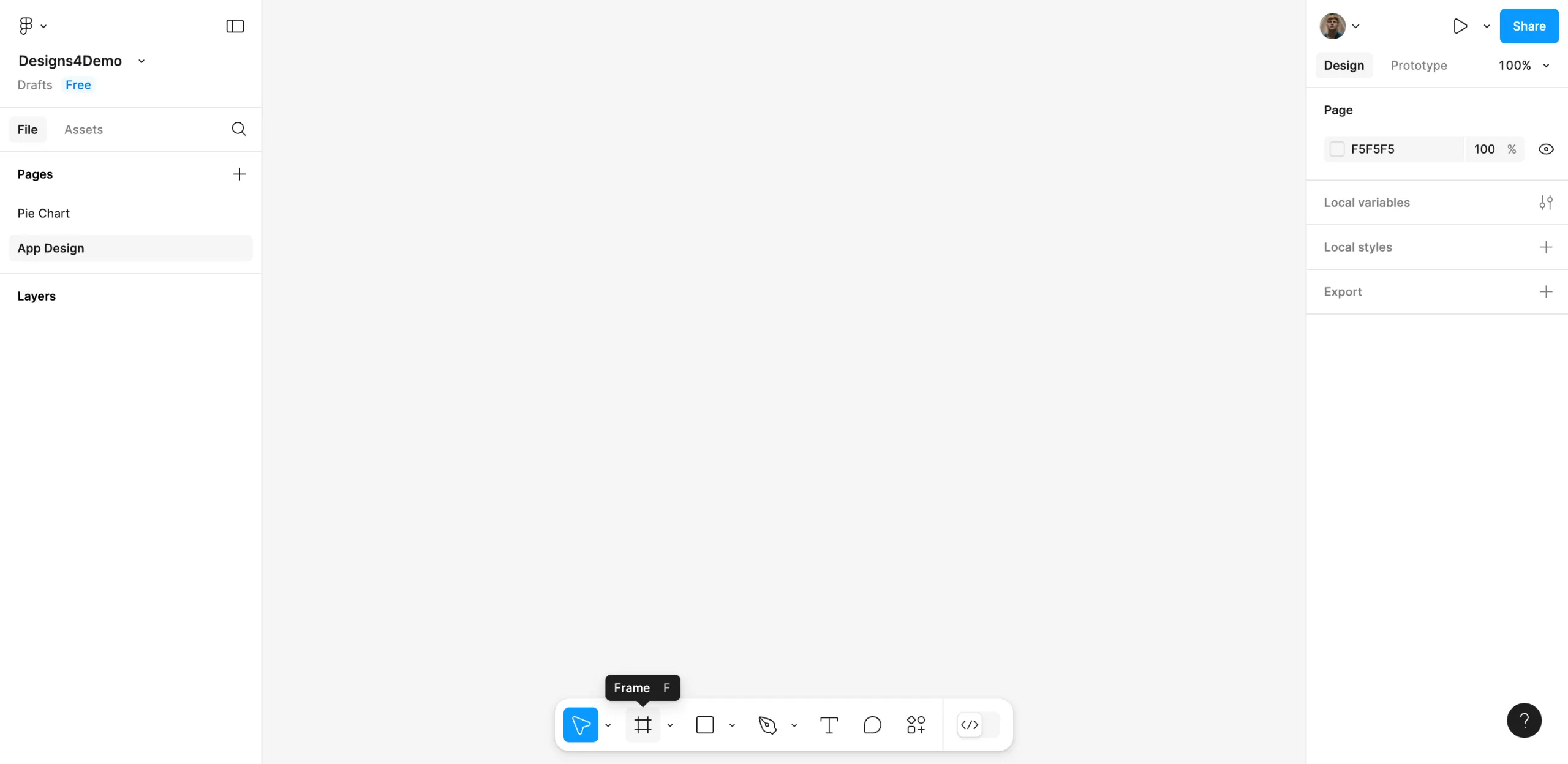
Figma makes it simple to design an app. Let’s explore how it can be done in just a few easy steps:
1.Click on the Frame icon at the lower part of the Figma design canvas
2.After that, press and hold the button on your mouse and drag it to create a frame around the canvas.
3.When done, go to the panel at the right of the screen and pick the ‘Properties’ option. It is already selected on Frame because the current selection is a Frame.
4.Make your choice of which device you would like to use.
5.Proceed by selecting ‘Actions’ in the lower section afterward.
6.Enter 'Font Awesome Icons' and then select the item from what comes up in the suggestions.
7.After that, enter the icon name in the ‘Icon Name’ field. After selecting the app, you can choose it among the search results.
8.Click and hold on the icon to move it to the place you want. If you want to repeat the process, follow the same set of steps once again.
9.At the next stage, you should start organizing the main elements of the application user interface. First, go to the bottom section and select the options there to include different features. You can, for example, add shapes, text elements, images and similar items when creating your document.
10.Place each asset in the order in which it is arranged in your head. At the same time, set up the game according to what you like best.
11.Once everything is set up, click on each asset and open the right-side panel to personalize it. You could adjust their layout, appearance, colors, visual effects and other features too. When the steps are over, the design of your app will reflect what you discussed with the company.
12.Read it over carefully and correct any mistakes that you see. Alternatively, you can continue with the next part of designing the app using the same sequence.
FAQ'S
How to Use Figma to Design an App
We make websites that bring joy and meet your goals.
We create digital experiences that not only capture the users but also empower businesses in a highly competitive world. We are dedicated towards developing creative solutions that will easily fuse creativity with functionality, with long-lasting effects.


