How to Make a Logo in Figma
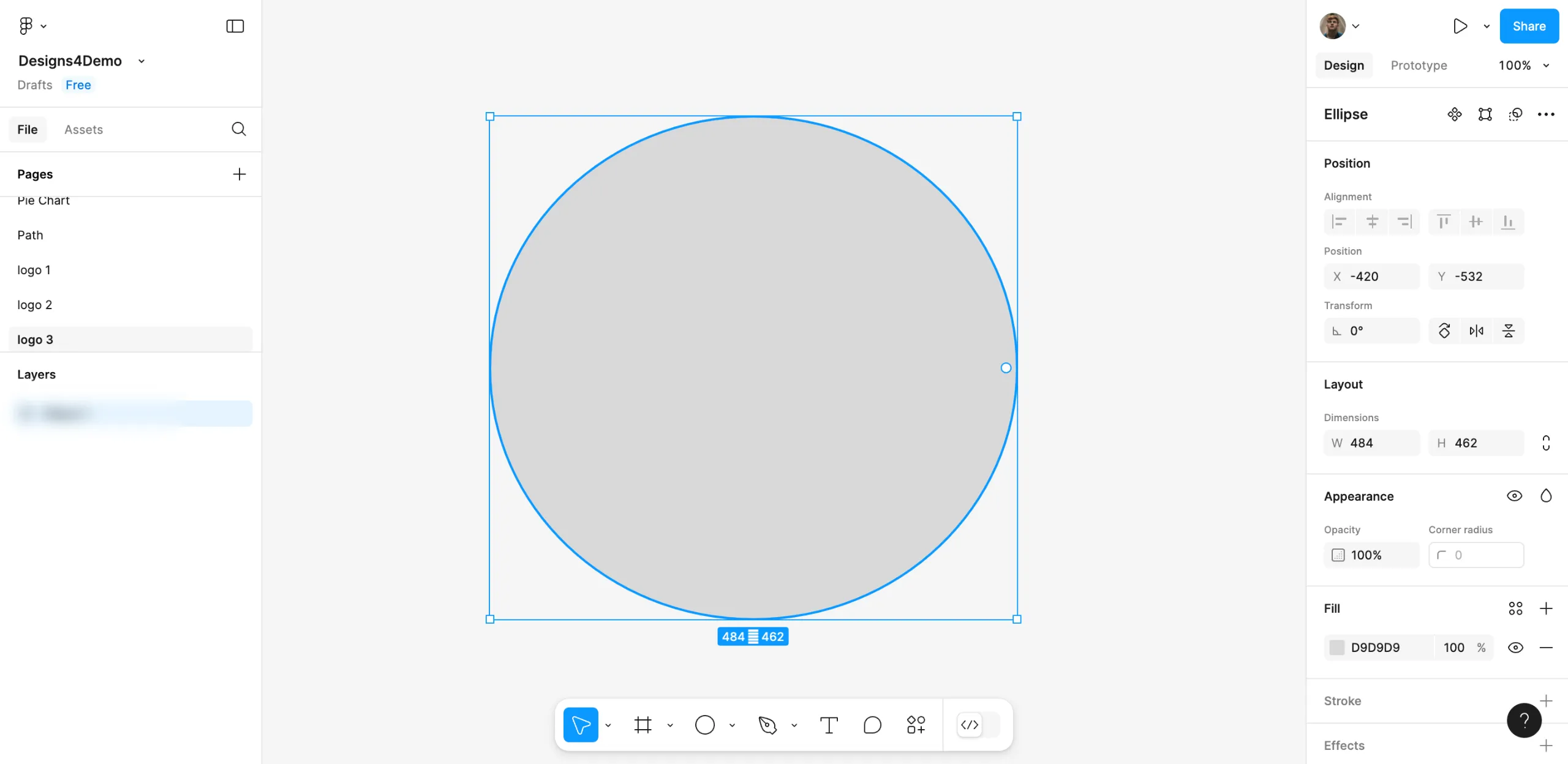
Here’s how to make a logo in Figma in 5 simple steps
At the start, choose circles, rectangles or polygons from the shape tool to base your logo design on.
Add some text: Select a legible font and stylize your logo by using your brand name or initials.
Use your brand colors, gradients or strokes to make your shapes and text more appealing by making them look similar to other brand materials.
Organize your logo by aligning the elements with smart guides and then group them, so it is simpler to work with later.
Exported your logo design: When finished, save your logo as a PNG or SVG file so you can use it on your website, on social media or in other marketing materials
FAQ'S
How to Make a Logo in Figma
We make websites that bring joy and meet your goals.
We create digital experiences that not only capture the users but also empower businesses in a highly competitive world. We are dedicated towards developing creative solutions that will easily fuse creativity with functionality, with long-lasting effects.


