How to Wireframe in Figma
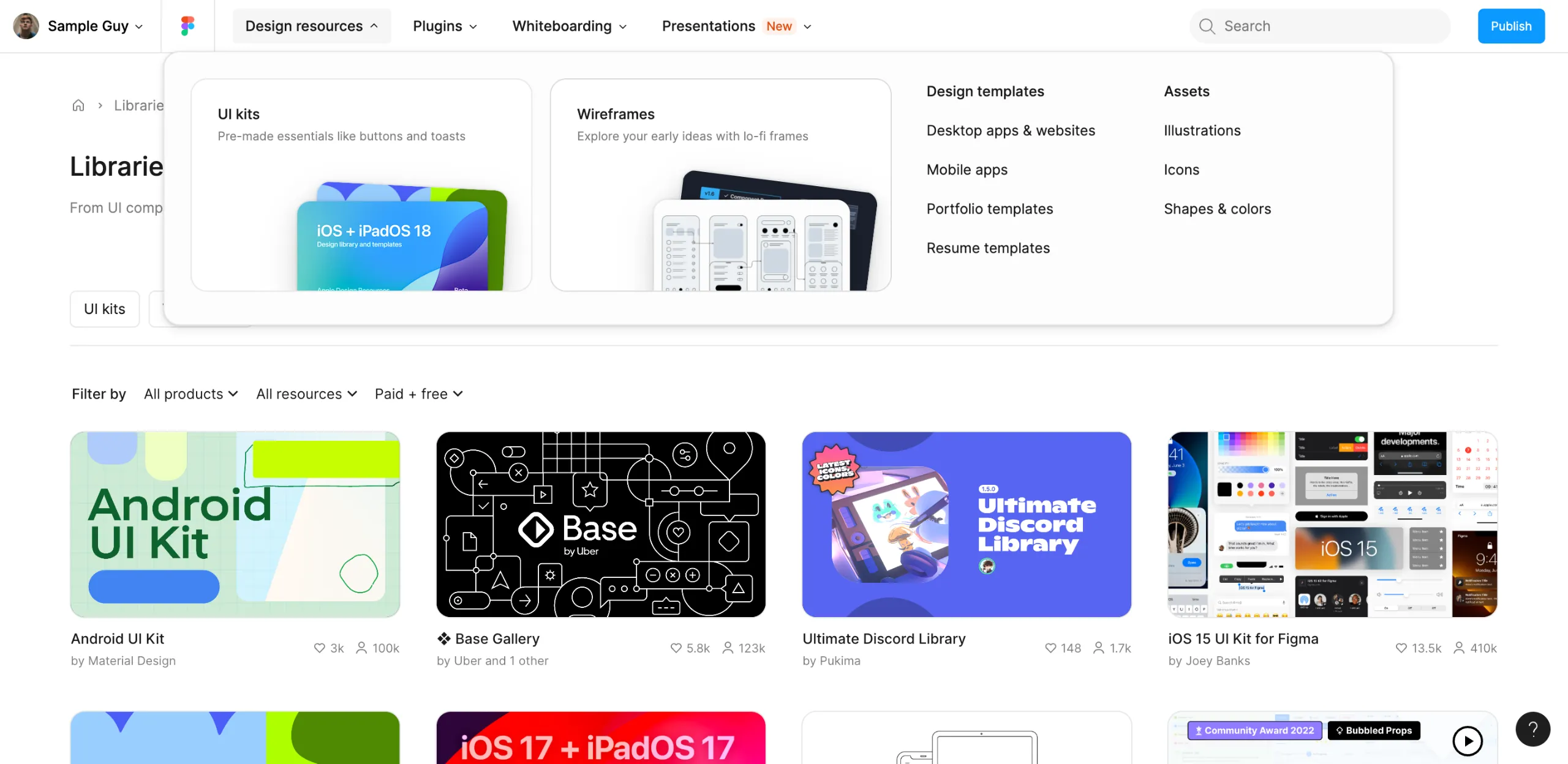
With a template in Figma, wiring up your project is very simple. Here are the steps you need to follow to do it:
1.On the top navigation bar, hover your mouse over ‘Design Resources’.
2.Hit the ‘Wireframes’ button from the available options.
3.The following step is to choose the wireframe template you wish to work with.
4.Select the ‘Open in Figma’ button to proceed with the file.After that, access the left-side menu and select a page to begin creating your site with the template.
5.Edit the pictures one at a time as you like.
6.For example, you can alter the texts, objects, components or any number of similar elements.
7.If you need to manage your assets, scroll down to the menus and choose what you want to do.
8.To apply simple formatting, switch to the right-side panel and use the available settings.At this point, you can change the appearance of your assets in any way you like.Once completed, just head to the top-right corner and select ‘Share’ to share your output with your team.
FAQ'S
How to Wireframe in Figma
We make websites that bring joy and meet your goals.
We create digital experiences that not only capture the users but also empower businesses in a highly competitive world. We are dedicated towards developing creative solutions that will easily fuse creativity with functionality, with long-lasting effects.


