How to Create a Design System in Figma | 30 seconds guide
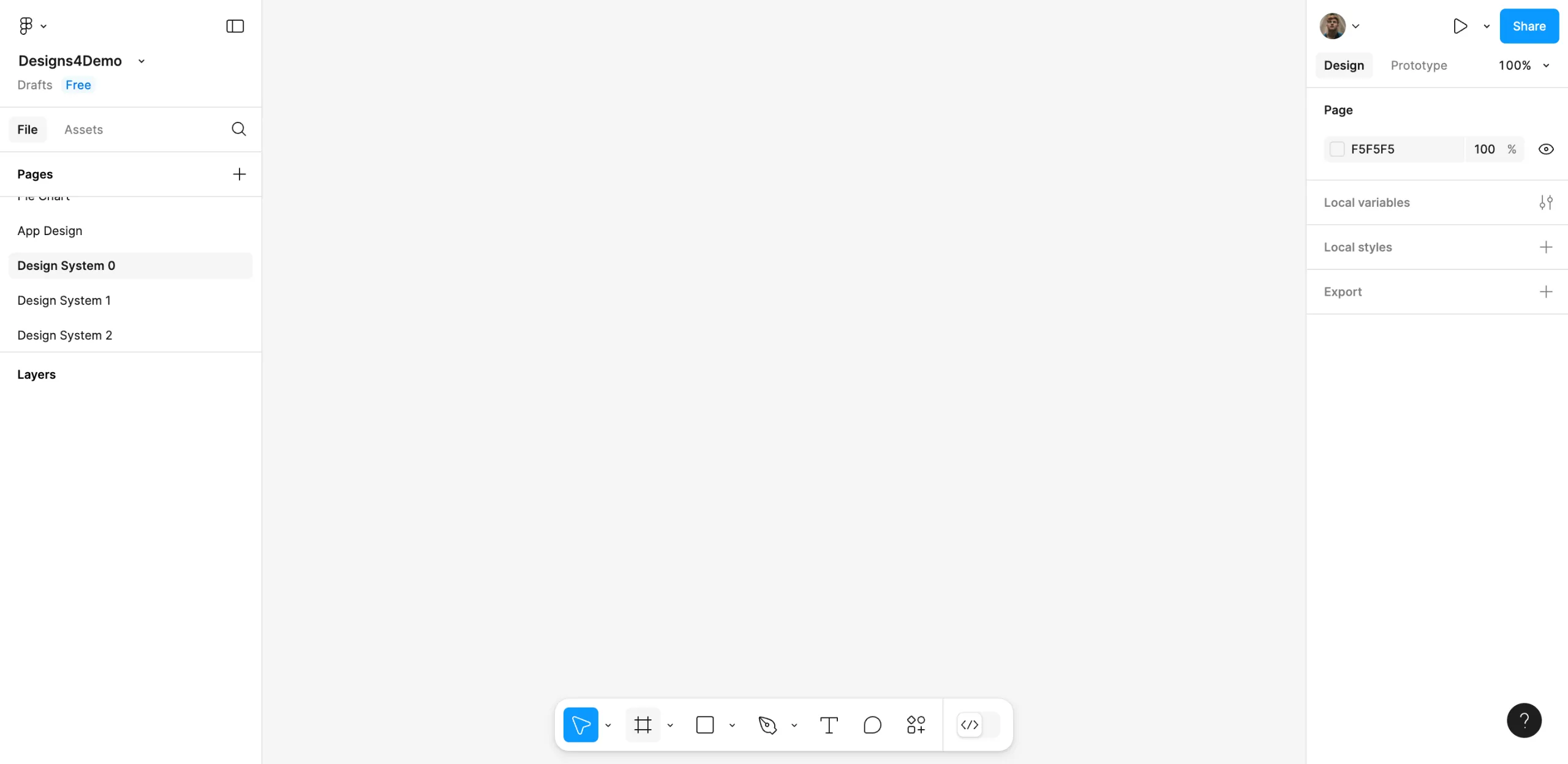
Figma makes it simple to develop a design system. This is a simple way for you to achieve your goal :
1. At the bottom of your design canvas, click on the ‘Frame’ option.
2. Once you are done, move your mouse over to the canvas and draw a frame around it.
3. Go back to the menu at the bottom and select the necessary elements from the options to place them on the canvas. For example, you can add shapes, texts, images and similar elements.
4. Assets should be arranged one by one, in the order you need them in your concept. At this stage, change your shots so the subject fits just right in the picture frame
5. After finishing the layout, pick each asset and use the panel to the right to change their appearance. For example, you may adjust their Position, Layout, Appearance, Visual Effects and other options.
6. Lastly, select the ‘Share’ button in the upper right corner to give your team a copy of the design system.
FAQ'S
How to Create a Design System in Figma | 30 seconds guide
We make websites that bring joy and meet your goals.
We create digital experiences that not only capture the users but also empower businesses in a highly competitive world. We are dedicated towards developing creative solutions that will easily fuse creativity with functionality, with long-lasting effects.


