How To Clone A Webflow Website-45 seconds guide
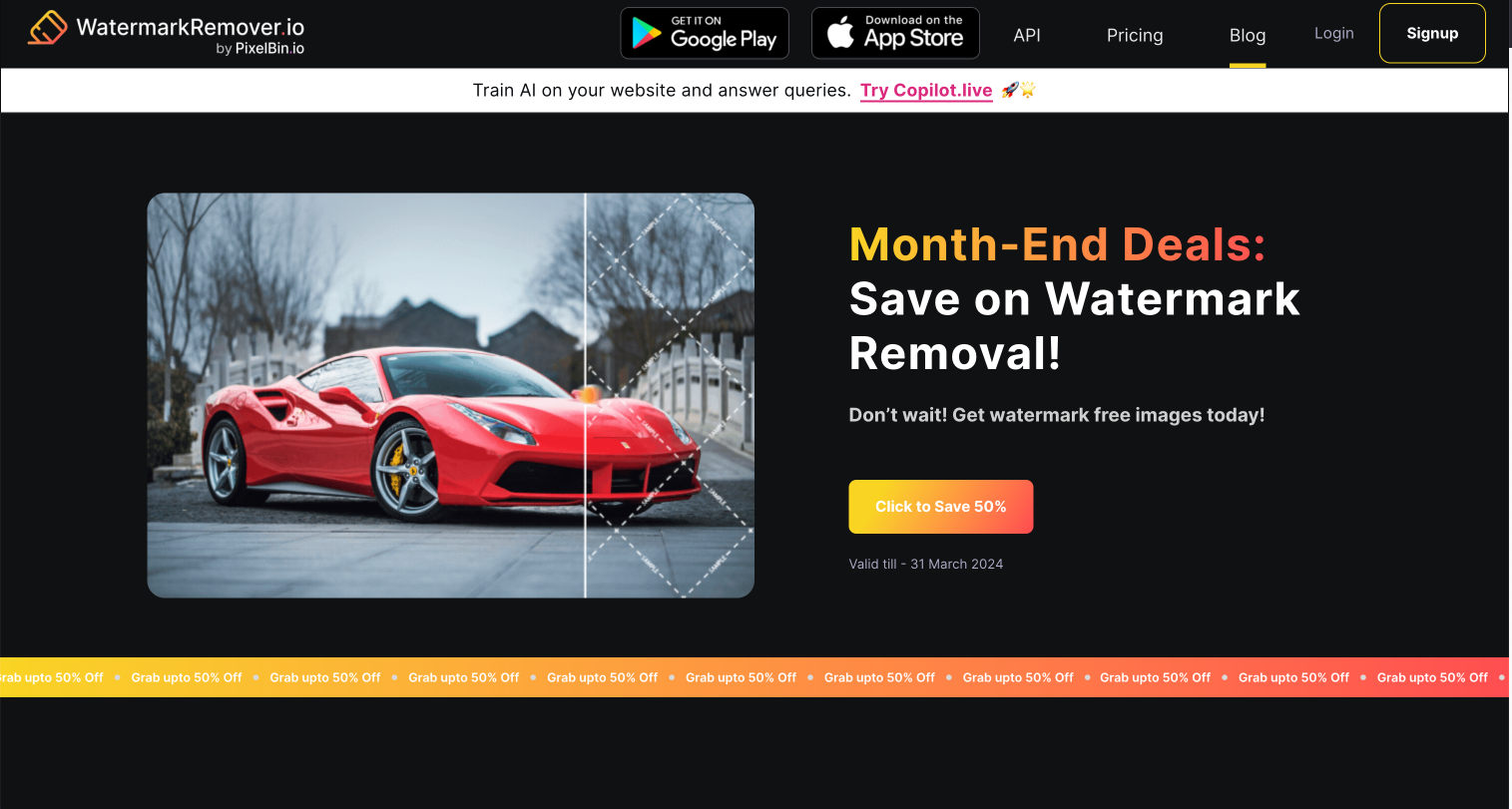
Creating a copy of your Webflow website saves you design time while providing layout insights from others. With Webflow you can copy either a template or any project you admire into your dashboard in no time at all. Use your dashboard to create a duplicate site with only a few button clicks. The tool lets designers duplicate sites quickly for their own training projects or new customer work. You can modify the complete cloned website by adjusting its structure and appearance as well as adding unique styles and CMS content. This guide shows you how to properly replicate a Webflow site.
Step-by-Step Process to Clone a Webflow Site:
1. Go to your Webflow account and sign in
Sign in to webflow.com through your account.
2. Search for a Cloneable Website
The Webflow Showcase allows you to search for "Cloneable" projects in the filter section that other designers made available for cloning purposes.
3. Decide Which Project You Wish to Duplicate
Tap the button that says Cloneable to clone the project you want.
4. Click the “Clone” Button
You should locate the blue "Clone Project" button which appears on the page's top-right edge. Choose to import the entire website by double-clicking the button.
5. Name Your Cloned Project
At any time you can change the new project name during the cloning process to enhance your project grouping methods.
6. Open and Edit Your New Website
The new cloned site appears inside your dashboard for you to work with. Open the project and make your adjustments through the customization tools provided.
7. Publish or Host When Ready
You can complete your changes after which you can either put the cloned site on Webflow hosting or connect it to your custom URL.
To clone a Webflow website, there are several important points to consider:
Check Licensing and Permissions
You cannot turn any cloned site into a commercial project without proper approval. Before you use a cloned site for client or business work you need to read all the creator's instructions.
Customize the Design and Content
Avoid using cloned sites as-is. Make visual and content changes that match your official brand appearance. By making modifications you keep your website distinct from others available online.
Review SEO and Meta Settings
Cloned content frequently transmits the initial Search Engine Optimization optimizations plus title and description details. Change all meta tags and alternatives to fit your own content and chosen keywords.
Test Responsiveness Across Devices
Just because a page is duplicated does not mean it will function well with the content intended. View your edits on different screens to guarantee they work properly on every device type.
Conclusion
Using Webflow cloning helps designers start their work immediately regardless of their purpose to learn, test, or build. Be certain the project can be cloned then adjust it using your specifications before examining SEO compatibility and website responsiveness. Follow basic steps to transform the site into your personal project and prepare it for launch.With a few simple steps, you can make the site truly yours and ready to launch. It’s a smart shortcut that saves you time and helps bring your ideas to life faster.
FAQ'S
How To Clone A Webflow Website-45 seconds guide
2. Do I need a paid Webflow account to clone a site?
3. Will the CMS content also be cloned?
4. Can I edit everything in a cloned Webflow site?
5. Can I publish a cloned site right away?
We make websites that bring joy and meet your goals.
We create digital experiences that not only capture the users but also empower businesses in a highly competitive world. We are dedicated towards developing creative solutions that will easily fuse creativity with functionality, with long-lasting effects.


