How To Export Webflow Code
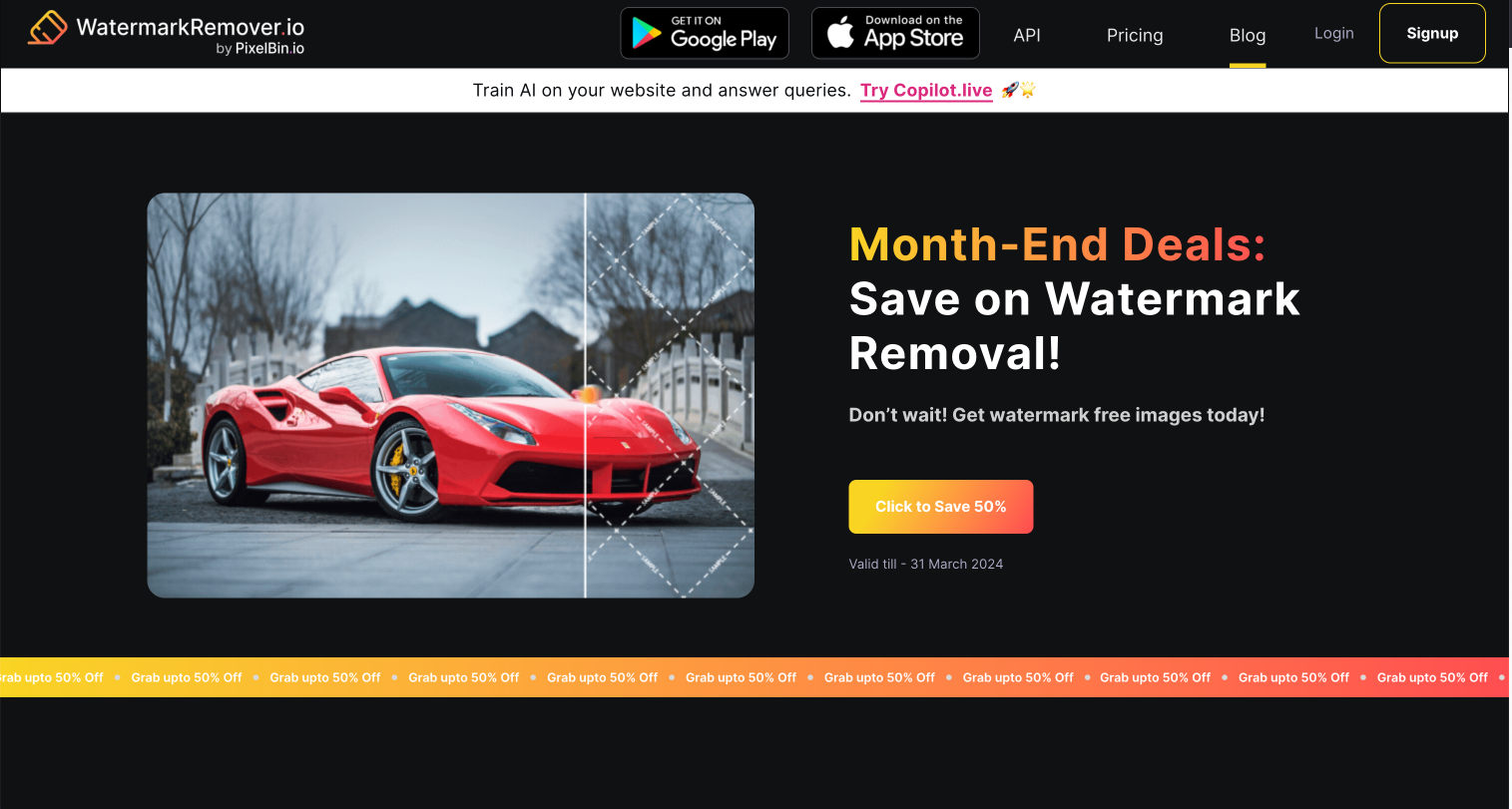
Webflow offers a feature that lets you obtain your website's HTML together with CSS, JavaScript and assets for off-platform usage. Webflow provides straightforward access to the site structure so you can easily manage and utilize the site code both within and outside its platform. This document provides the correct process to export Webflow code.
Steps to Exporting Webflow Code
1.Open Your Project
Accomplish login to your Webflow account and select the project you want to export from your account.
2.Finish and Save Changes
Export your files only after design modifications get saved and published.
3.Click the Export Code Icon
Find the Export icon which appears as a box with an upward arrow situated in the top-right section of the Designer.
4.Select Code Files
Webflow will generate an automatic package containing HTML, CSS, JavaScript together with image files.
5.Download the ZIP File
Click Download ZIP to obtain a copy of your exported files through your computer.
6.Unzip and View Files
After downloading the ZIP file you can access the code files which you can edit in any code editor by opening the ZIP file.
Exporting Webflow Code for Free Plans
1.Publish Your Site:
The Publish button in the Webflow Designer lets you activate your site on the Webflow subdomain.
2.Access the Published Site:
You must open your published site through a web browser to see it.
3.View Page Source:
Right-click on the page and select View Page Source.
Copy all the code displayed.
Save the received code into a text editor while giving it the final file extension .html.
4.Download Linked Assets:
Search through the copied HTML to find all CSS and JavaScript file links.
Open every linked file through separate browser windows.
Right-click on the loaded file to access the Save As option for downloading it.
Place all downloaded files in the same folder location as the HTML file.
5.Update File Paths:
The HTML document requires you to adjust its reference links for CSS and JS resources which now exist in different locations on your computer storage system.
6.Download Images:
Right-click each image that you need on your site then select Save Image As to manually download it.The downloaded images need to be saved at their proper file locations before you modify the HTML file to include correct paths for all files.
What to Expect From a Webflow Export?
1. HTML Files
Every page within your site becomes an HTML file for storage.
These files will contain the site structure alongside its content yet they will not store dynamic CMS data unless the site functions as a static one.
2. CSS Files
Webflow creates a standard main CSS file which contains merged designs from your custom styles with Webflow default styles.
HTML files require the linking of styles for design rendering.
3. JavaScript Files
The exported JavaScript files from Webflow will enable interactive capabilities through animations and form validation as well as interaction functions.
The scripts provide necessary functionality to keep the designed web pages operational.
4. Assets (Images, Fonts, etc.)
The export process includes all images with their fonts alongside any other media content you applied to the project.
The ZIP export will group your assets into separate folders which enables convenient access for your application in static pages.
5. Dependencies
The export process includes all external libraries such as jQuery when your website necessarily depends on their use.
The HTML page connects all referenced dependencies while export files include them directly.
6. No CMS Data or E-commerce Features
Webflow ignores all CMS collection data stored on Webflow platforms from exporting to Webflow’s CMS collections. The exported files are static.
The e-commerce features of Webflow including product pages or shopping carts have limited functionality unless you maintain server hosting through Webflow's systems.
7. No Backend or Server-Side Features
The front-end code output by Webflow excludes all server-side programming such as user authentication and database requests. Users who require this functionality need to build it independently on their server hosting.
8. File Organization
The ZIP file contains an organized system of folders separated between images and CSS files as well as JavaScript files and the principal HTML files.
9.SEO Elements
The HTML file will contain your SEO elements that include meta tags together with title tags. The HTML file features customized SEO elements which you can adjust at your convenience.
What Not to Expect From a Webflow Export
1. Dynamic Content
CMS Collections from Webflow do not appear in exported content files because they exist within Webflow's CMS. Because the export contains static information it omits dynamic content.
The sorting and filtering elements that depend on Webflow CMS functionality will stop working after an export occurs.
2. E-commerce Functionality
All components of Webflow's e-commerce functionality including product pages and shopping carts along with checkout procedures and payment buttons stay restricted within Webflow's specific domain. The exported code has no provisions for e-commerce operation.
3. Form Submissions
After export the HTML files will show all forms but these forms will remain inactive because Webflow functionality is not preserved. The form submission features require Webflow servers to operate therefore users will not achieve data submission until necessary setup occurs.
4. Webflow’s Hosting & Features
The Content Management System (CMS) alongside form administration settings and content dynamic capabilities from Webflow can function only when the site remains hosted on Webflow.
Animation and interaction features developed through Webflow custom methods will experience unexpected browser or environment behavior if they utilize Webflow server functions.
5. Backend or Server-Side Code
Webflow generates only exported files which consist of HTML combined with CSS and JavaScript as well as assets. The export does not contain server-side programming code which includes database management along with authentication systems and server scripts.
You must create backend functionality (such as login systems or database queries) after exporting when your site contains these requirements.
6. Webflow Editor Access
In exported content the Webflow Editor feature which enables visual content updates through its user interface does not get included. The code export includes only static content which cannot be modified from the Webflow Editor while hosted elsewhere.
7. Project Settings
The transfer will not include project-specific settings that contain custom code in the head or body sections or interactions alongside third-party integration settings.
Reasons to Export Code From Webflow
1. Host Your Site Elsewhere
Code export gives users the ability to transfer their website design onto an external hosting platform besides Webflow.
2. Full Control Over Your Code
Extracting HTML CSS and JavaScript files through export enables technical control to produce detailed modifications which exceed the modification capabilities of Webflow's Designer.
3. Reduce Ongoing Costs
The ability to export Webflow code permits users with paid plans primarily for hosting to terminate their Webflow hosting payments. You obtain the freedom to select alternate hosting services which fit your specifications.
4. Use Webflow for Design, Then Customize
Webflow’s Designer creates excellent visual designs yet allows developers to extract code and merge it with custom server-side programming and database systems that require complex back-end capabilities.
5. Move Away from Webflow’s Platform
Your website design will stay intact after you leave Webflow through the code export function that provides you with independent control over your Webflow-created design.
6. Integrate With Other Systems
You require website integration with external systems although Webflow does not provide native support for this functionality. You can modify the exported code to link it with third-party programs including CRM programs and custom APIs and optimized e-commerce solutions.
7. Backup Your Design
The process of code export works as a backup system for your Webflow site design and content even when you maintain your work within Webflow. The exported code serves as a backup that allows you to restore your website design or access it through programs not supported by Webflow.
8. Custom Server-Side Features
Through code export you can create a framework for incorporating server-side functions provided you will do them manually.
9. For Development or Portfolio Use
Exported Webflow code serves developers and designers as their initial point for client work or portfolio creation because it shows their responsive HTML designs from Webflow.
10. Migrate to Another Platform
The Webflow code export serves as a foundation to reconstruct your website structure using different platform tools when you decide to rebuild the site.
Conclusion:
Webflow codes can be exported to retrieve HTML, CSS, JavaScript and asset files for external use. Through export you can retrieve Webflow code that provides hosting options beyond Webflow and complete code control and custom features integration. After exporting the code from Webflow you will lose the ability to utilize dynamic CMS content and e-commerce functionality and Webflow-specific features. The ability to export Webflow projects brings cost reduction and customization potential to the table even though some Webflow-specific functions are disabled through this process.
FAQ'S
How To Export Webflow Code
When you choose to export Webflow code which files does the platform include?
The export feature from Webflow’s CMS excludes dynamic content.
The ability to modify the code obtained from Webflow export is possible.
Once I export my site do its contact forms continue to function?
We make websites that bring joy and meet your goals.
We create digital experiences that not only capture the users but also empower businesses in a highly competitive world. We are dedicated towards developing creative solutions that will easily fuse creativity with functionality, with long-lasting effects.


