How to Use SF Symbols in Figma 1 min guide
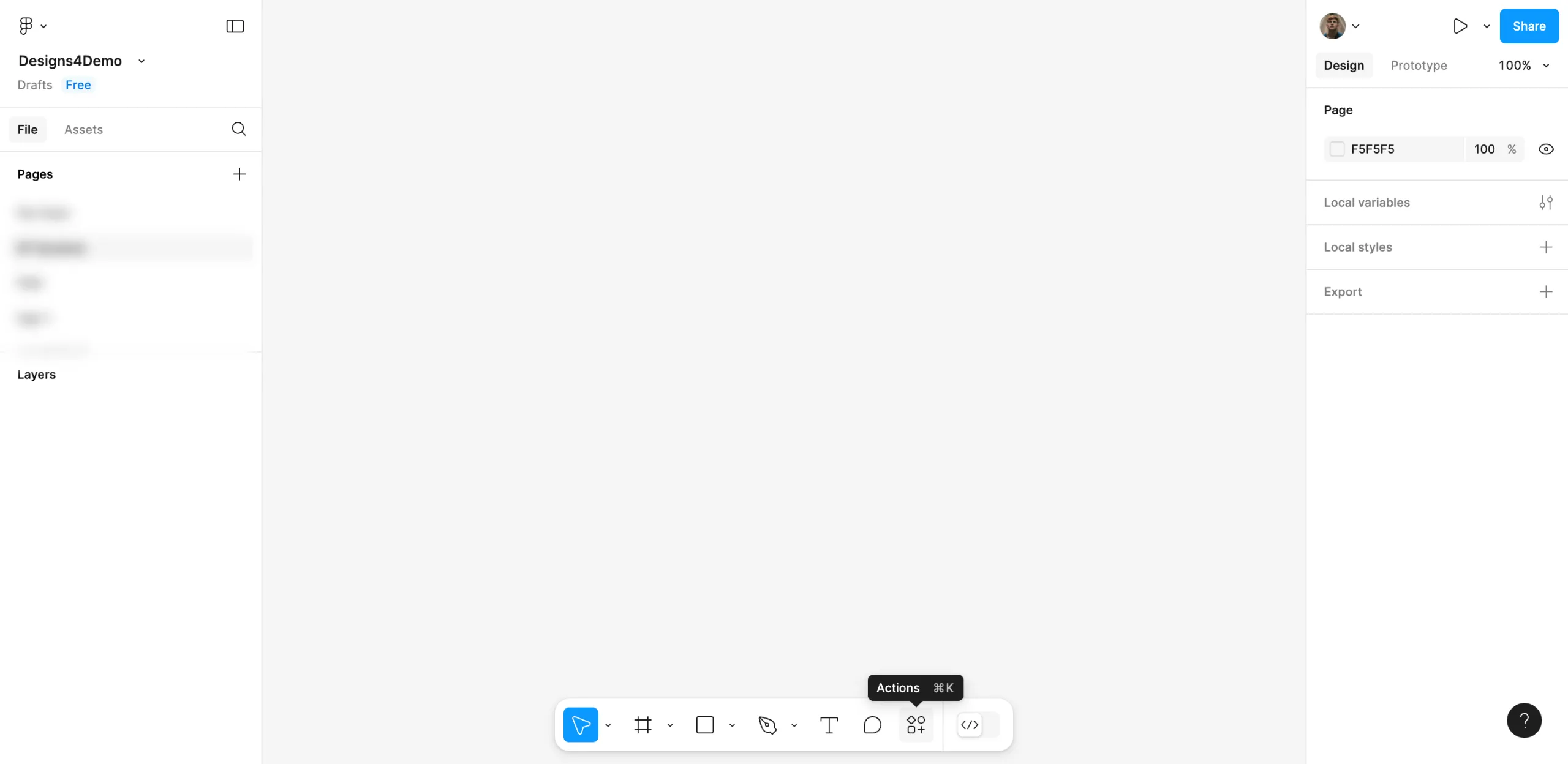
To use SF symbols in Figma, you can rely on the SF Symbols Browser plugin. I’ve put together a simple guide on how to perform it.
1.Click the ‘Actions’ option at the bottom of your Figma artboard.
2.You can find ‘SF Symbols Browser’ by searching for it in the App Store.
3.When done, tap the ‘Run’ button.
4.Go through the SF options and next choose the one you would like to use.
5.Once you have finished the steps above, the chosen SF symbol will be placed on your canvas. Now, you can incorporate it into your design.
FAQ'S
How to Use SF Symbols in Figma 1 min guide
We make websites that bring joy and meet your goals.
We create digital experiences that not only capture the users but also empower businesses in a highly competitive world. We are dedicated towards developing creative solutions that will easily fuse creativity with functionality, with long-lasting effects.


