How to Organize the Figma Files Alphabetically
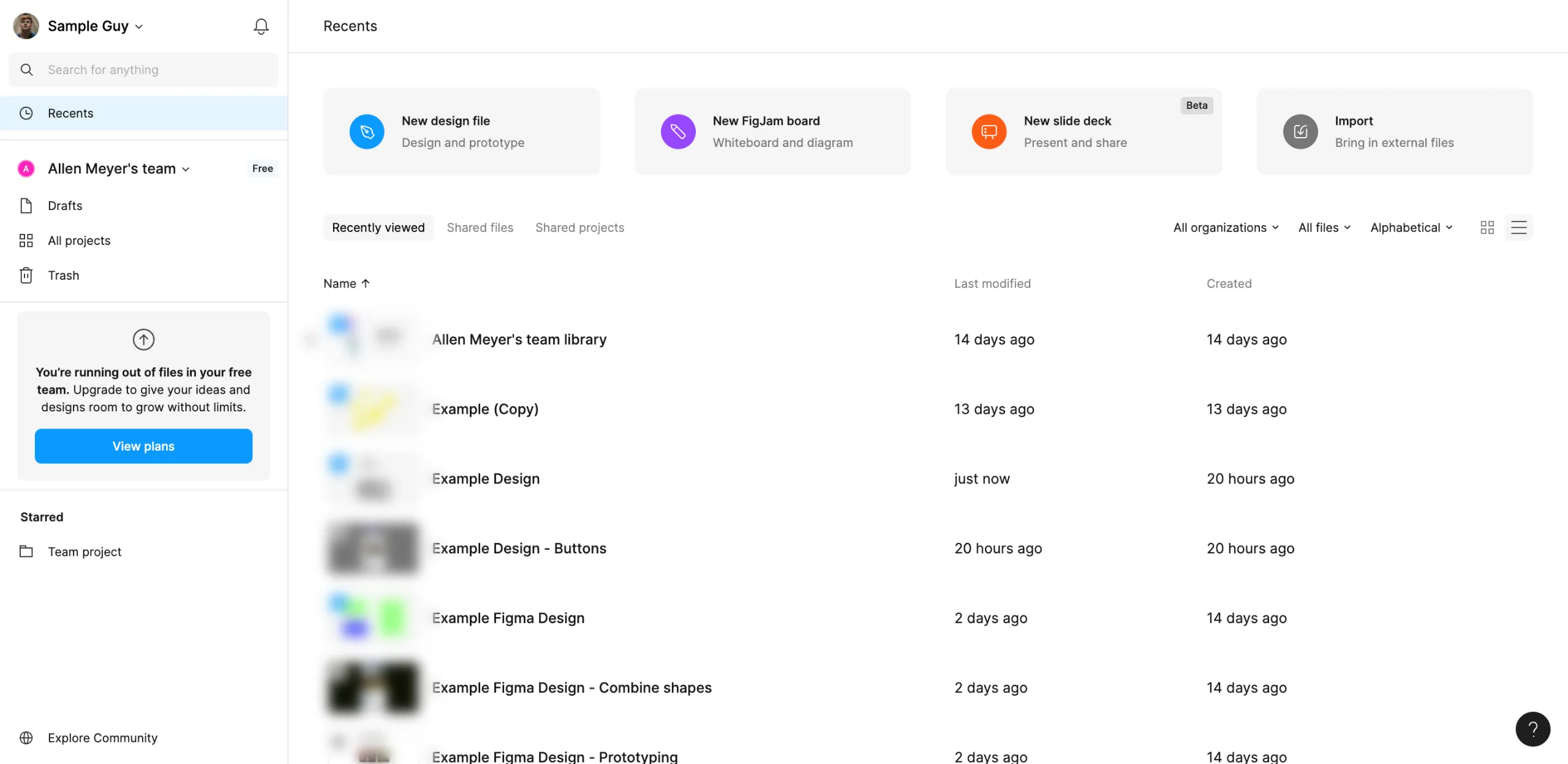
You can sort the files in Figma simply by alphabetizing them. Here’s an explanation of how to do this:
1.First, ensure your Figma files are named correctly. To see your available options for the file, right-click on it.
2.Following that, select ‘Rename.
3.Then, select the box where you need to type the name of your document and type it in. Make sure the field has its own discipline.
4.pattern that makes sense in the right sequence of the alphabet.
5.Click on any part of the dashboard to make the changes.
6.After that, select ‘Sort By’ from the menu.
7.Pick the option labeled ‘Alphabetical’ from the choices given.
FAQ'S
How to Organize the Figma Files Alphabetically
We make websites that bring joy and meet your goals.
We create digital experiences that not only capture the users but also empower businesses in a highly competitive world. We are dedicated towards developing creative solutions that will easily fuse creativity with functionality, with long-lasting effects.


