How to Make Your Figma Design Interactive | 30 seconds guide
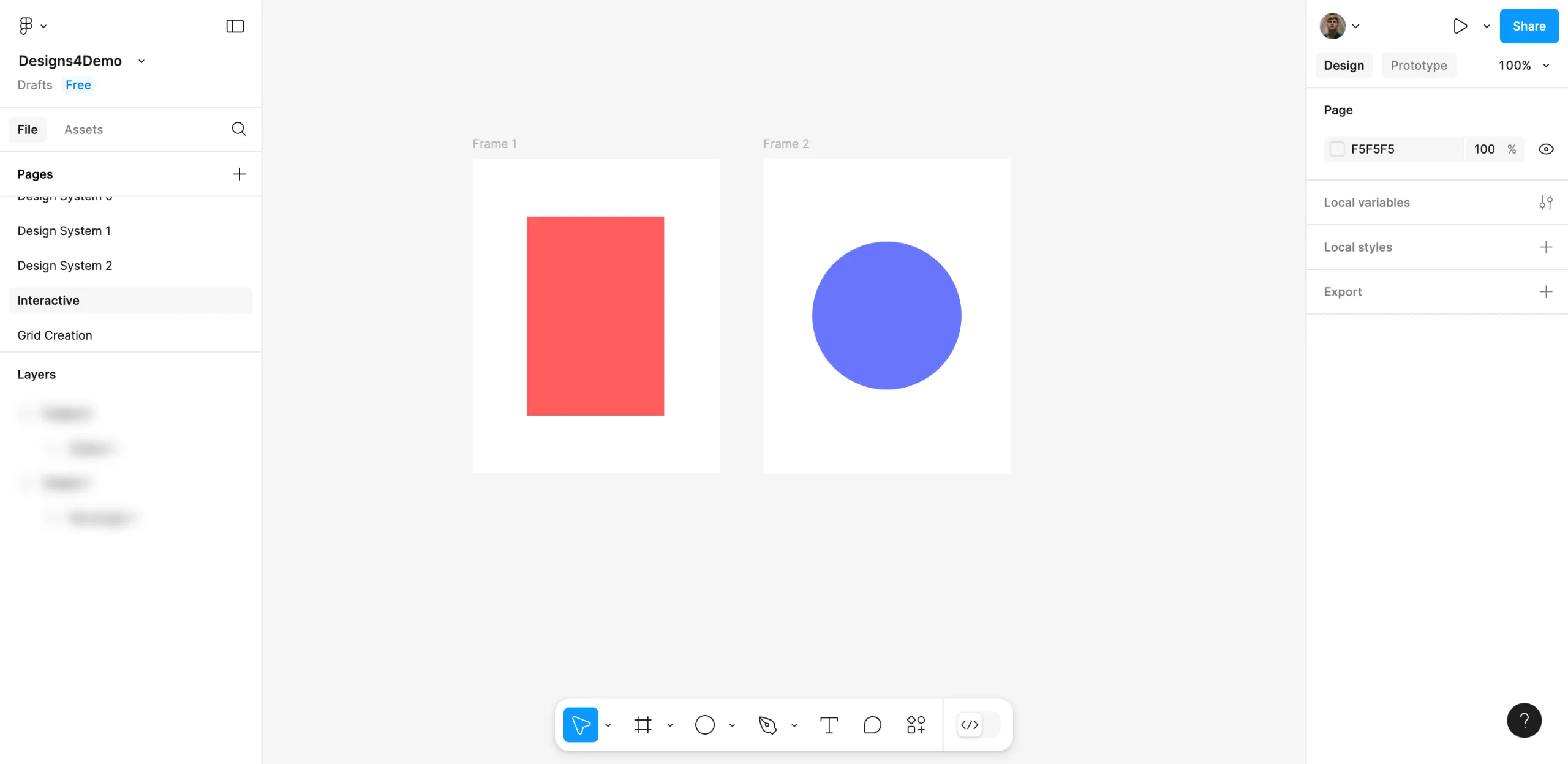
It is really simple to add interactivity to your Figma design. A quick guide on how to do it follows here :
1. Click the right-side arrow, then find the button for Prototype and press it.
2. Then, decide on and choose the frame you want to start with.
3. Click on the frame you selected and then click the blue ‘Add’ icon on its side. Thereafter, choose and drag the preferred item to another place where you want it.
4. Ensure the Interaction settings are configured the way you want them. Make sure you have chosen the Trigger, Action and Animation you want.
5. When you are ready, select the ‘Present’ option at the top-right corner.
6. After going through these steps, your design in Figma will have interactivity. Give the trigger action and observe the result to understand your design’s response.
FAQ'S
How to Make Your Figma Design Interactive | 30 seconds guide
We make websites that bring joy and meet your goals.
We create digital experiences that not only capture the users but also empower businesses in a highly competitive world. We are dedicated towards developing creative solutions that will easily fuse creativity with functionality, with long-lasting effects.


