How to Make Something Not a Component in Figma
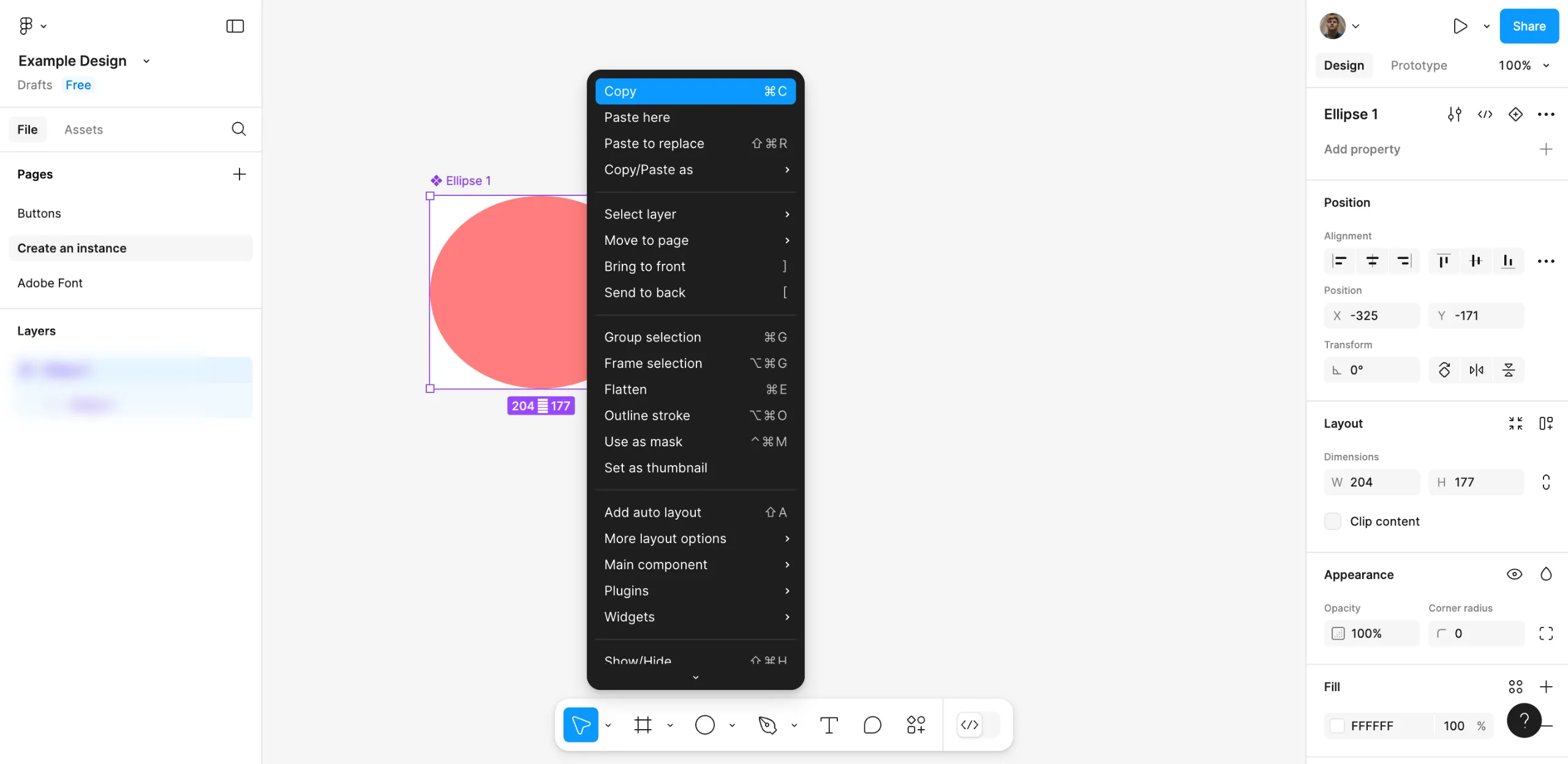
Removing something from being a component in Figma can be very straightforward. This is how you can download it:
1.With Figma, click on the component you want to alter in your design canvas.
2.After that, choose the selection, right-click and go to Copy.
3.After that, simply right-click on the canvas to get the options list.
4.Select the ‘Paste Here’ button from the list of actions.
5.The next step is to click on the freshly created duplicate.
6.After that, go to the right-side panel and select ‘More Actions’.
7.To move further, tap ‘Detach Instance
8.After doing all of this, the duplicate object will no longer be a component. After linking the parts, you are able to remove the main object and replace it with the duplicate.
FAQ'S
How to Make Something Not a Component in Figma
We make websites that bring joy and meet your goals.
We create digital experiences that not only capture the users but also empower businesses in a highly competitive world. We are dedicated towards developing creative solutions that will easily fuse creativity with functionality, with long-lasting effects.


