Table of Content
How to Erase Design Files in Figma
May 22, 2025
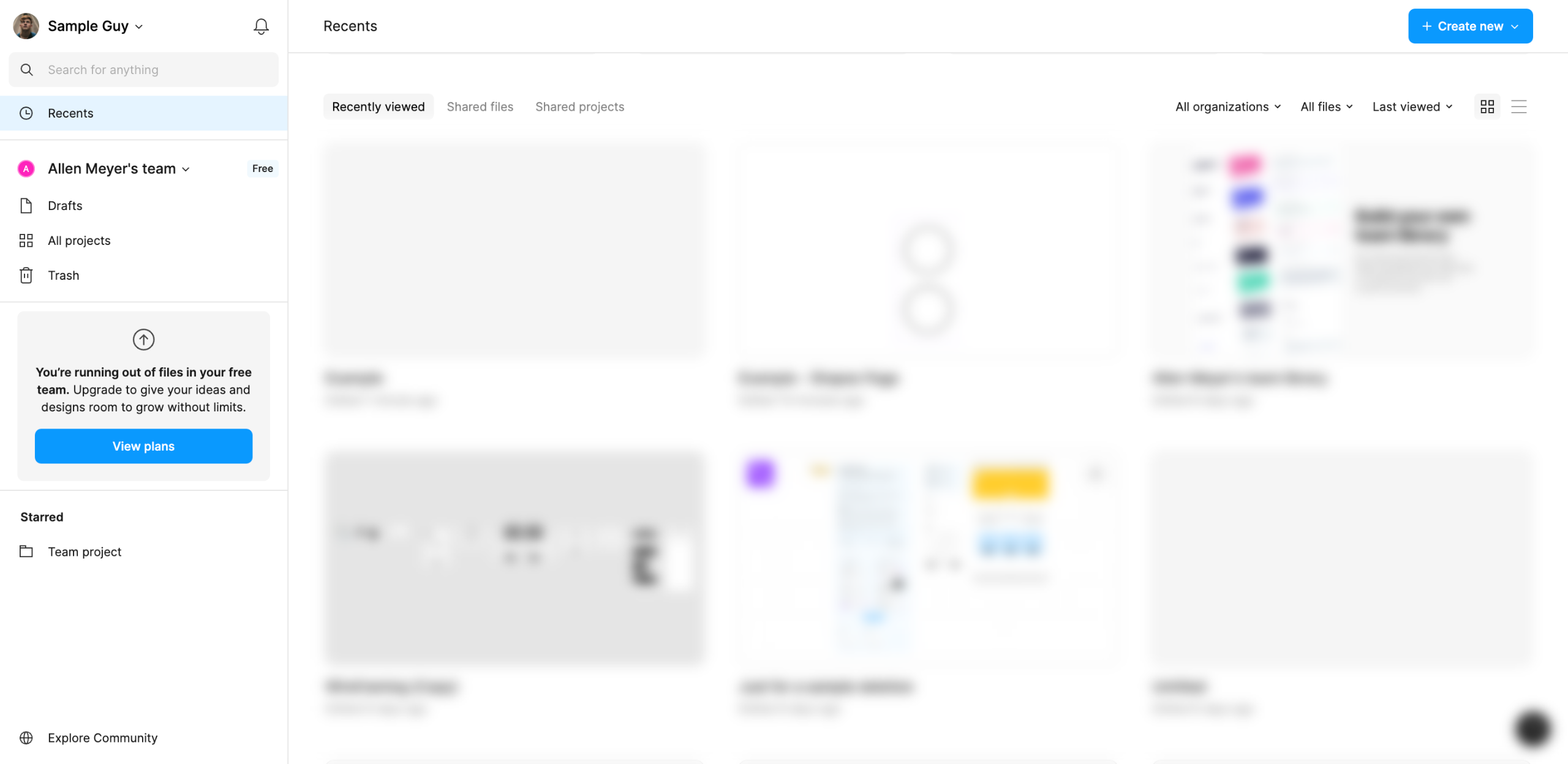
It is very easy to erase design files in Figma. Here’s a quick tutorial on how to do it in simple steps:
1.Look for the design file you want to remove on the project dashboard and then right-click it.
2.From the menu, pick 'Move to Trash'.
3.After that, click on 'Move File to Trash' to confirm and go ahead.
4.Once these steps are finished, the chosen Figma design file is erased.
FAQ'S
How to Erase Design Files in Figma
We make websites that bring joy and meet your goals.
We create digital experiences that not only capture the users but also empower businesses in a highly competitive world. We are dedicated towards developing creative solutions that will easily fuse creativity with functionality, with long-lasting effects.


