Learn How to cancel webflow subscription | A Complete Guide
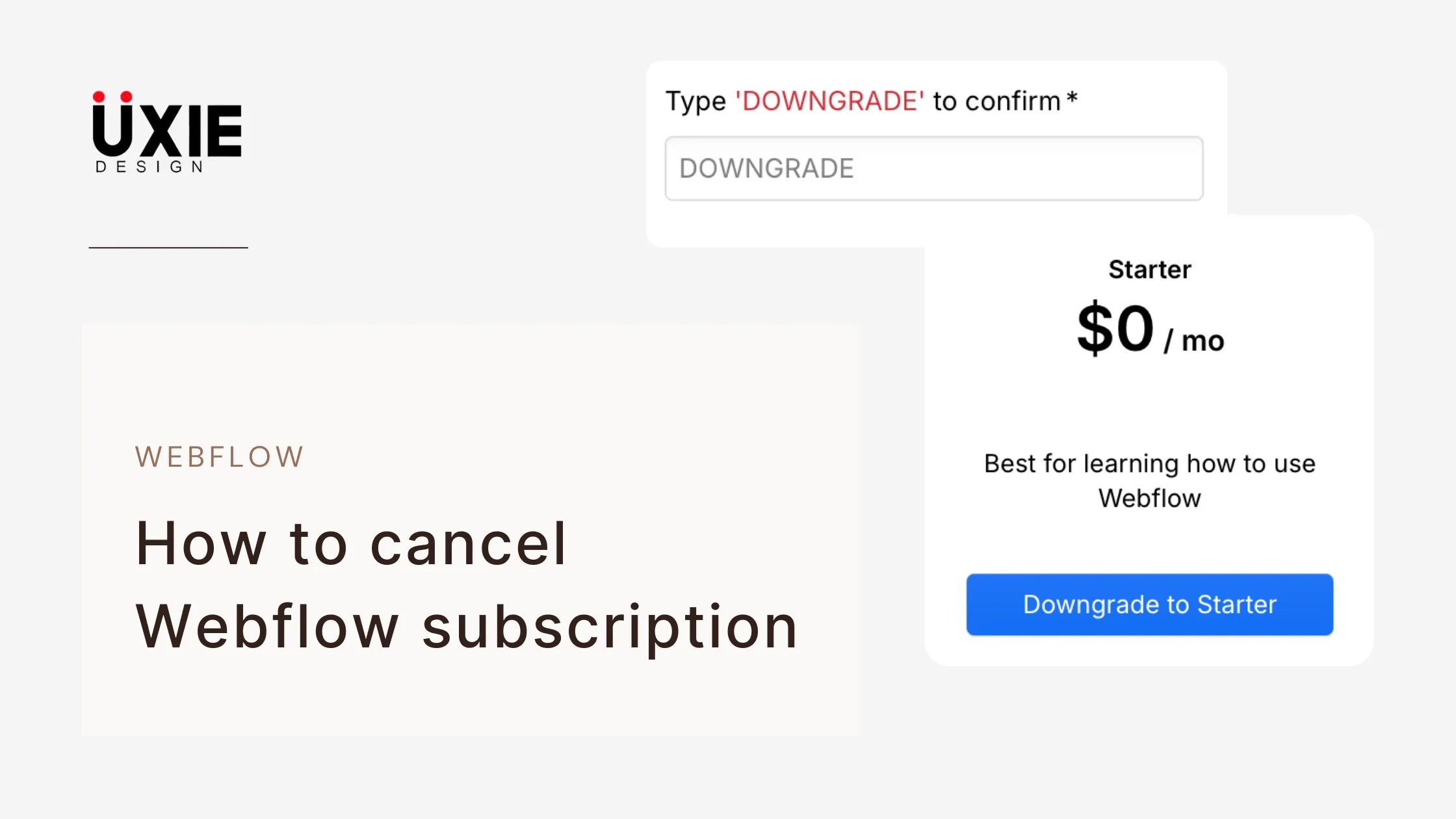
To terminate a Webflow subscription from any paid plan or service-specific offering users need to follow simple procedures that require some specific actions. Webflow provides multiple subscription options between site plans and account plans together with enterprise-level subscriptions. Based on your individual situation the cancellation procedure might need minor adjustments.
This guide provides a concise procedure to cancel Webflow subscriptions.
1. Before you can modify anything you need to sign in to your active Webflow account.
2. When you have logged in click on your profile image found in the top right corner to access your account settings through Account Settings or Billing.
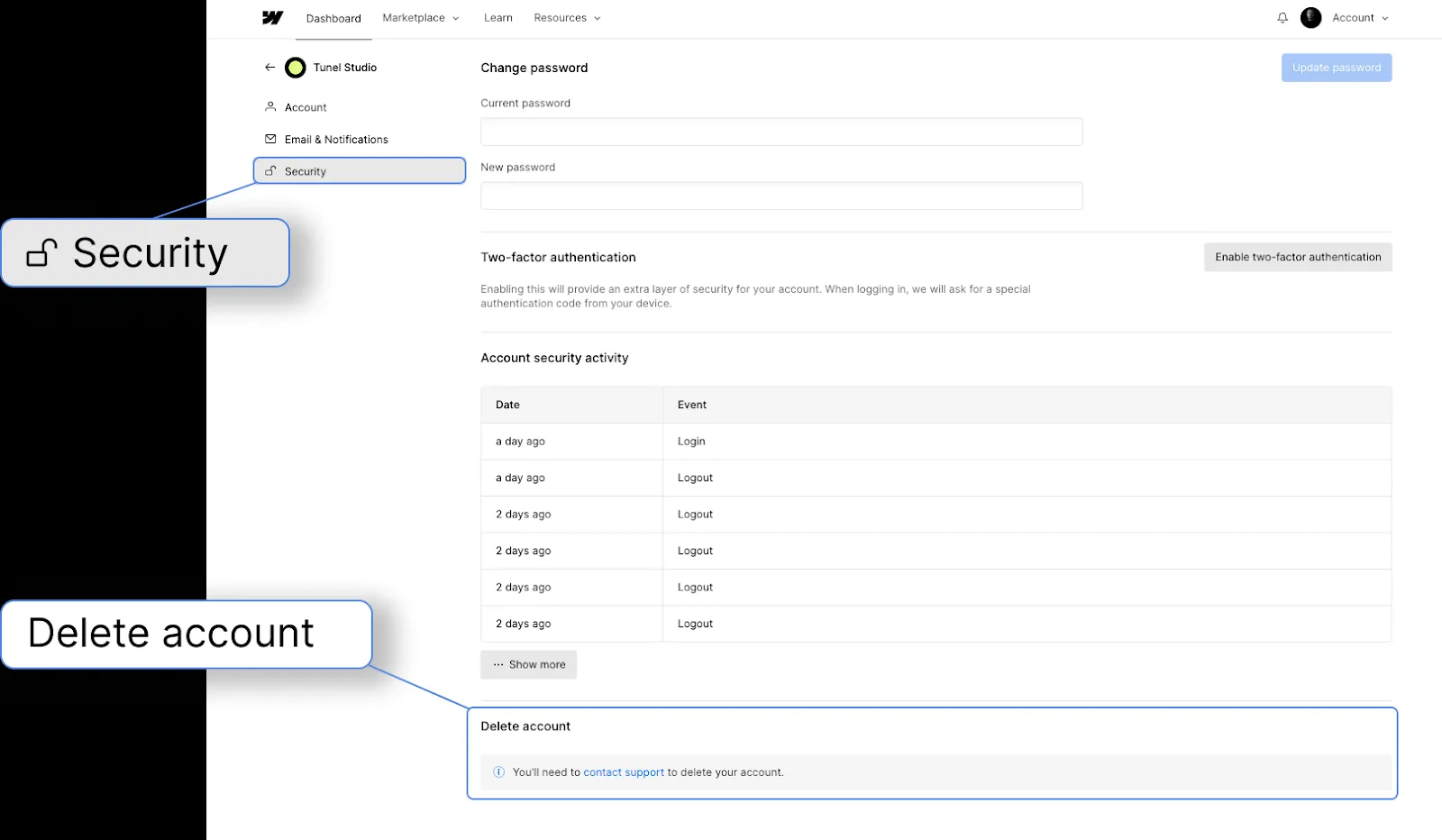
3. Open the billing section to locate your active subscription details. You can examine the active site plans and account plans through this platform.
4. When you want to cancel either your site or account plan there will be an available option for either downgrading or terminating the subscription. The process requires following the displayed prompts to finalize the cancellation. The site plan removal allows sites to become free plans after unlinking while you must fully cancel or downgrade account plans to complete the process.
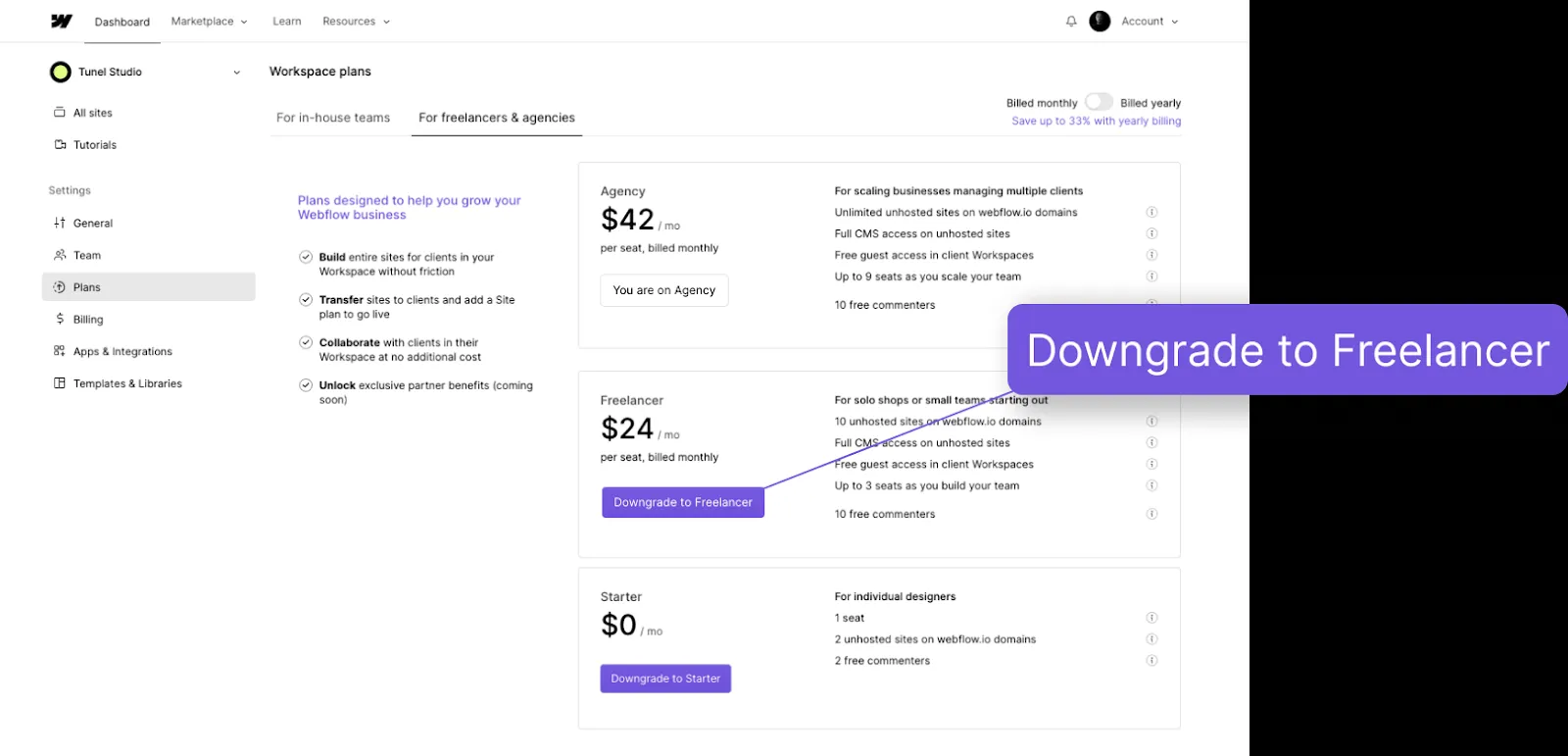
5. To guarantee the cancellation process simply verify your request through any email communication or Webflow prompts that follow the cancellation action.
6. Examine your next billing date to understand if your subscription termination effectiveness starts right away or occurs at the end of the cycle period.
7. Users on paid accounts should understand Webflow lacks a refund policy for the remaining time on any ongoing billing period. You can use Webflow until the end of your current payment period even after early cancellation.
The Webflow paid plans do not allow refunds of any unused billing cycle periods for subscribers. User access to Webflow remains active until the termination of the current payment period despite early subscription cancellation
When considering the cancellation of a Webflow subscription, initial steps and considerations include:
1.Review Billing Cycle & Cancellation Policy:
The evaluation of your billing cycle together with your cancellation policy should take place Verify the date when your current billing cycle expires along with determining whether webflow provides partial refunds or extends access through the billing period. This helps avoid unexpected charges.
2.Back Up Your Website Data:
Export your website contents including HTML and CSS and assets before making cancellation decisions (if available under your current subscription plan). The project data stored in Webflow disappears after subscription termination so back up all necessary materials.
3. Downgrade vs. Cancel:
Determine if total cancellation is necessary or if switching to a free plan or cheaper plan levels will suffice. Project access along with specific features may be maintained even after subscription termination.
4.Unlink Custom Domains:
You should confirm that all custom domains are removed from your Webflow project to manage potential disruptions which could occur when your website is offline.
Essential tips of Webflow how to cancel plan involve:
1.Navigate to Account Settings:
To manage or cancel your plan simply access your Webflow dashboard then click your profile icon followed by a selection of Account Settings Billing.
2. Cancel Site vs. Workspace Plan:
Check that you are canceling the Site Plan for individual websites or the Workspace Plan for team and project management. Different approaches exist to cancel these products separately from one another.
3.Verify whether you wish to delete Site Plans or Workspace Plans:
Plan members with hosting along with CMS feature or additional data seats should note that cancellation creates effects on both the site's active status and its partnership settings.
4.Confirm Cancellation & Save Confirmation:
Execute every cancellation prompt that appears and save the cancellation confirmation either by taking a screenshot or keeping a record of the email for possible billing disputes.
Users can face various problems when attempting to cancel their Webflow subscription, including :
1.Confusion Between Plan Types
Site Plans and Workspace Plans can be mistaken by users who make incomplete cancellations that leave them with active or unbilled services.
2.Billing Still Occurs After Cancellation
Webflow continues charging its customers for ongoing services when they miss confirmation of the cancellation process including active auto-renew settings.
3.No Refunds for Mid-Cycle Cancellations
Webflow gives no refunds for partial billing periods although they might issue a refund only when specific circumstances apply or if necessary during the refund period.
4.Loss of Access to Site Features or Data
Site backup and CMS items along with custom domains can only be retrieved by users if they export their content before canceling their subscription and before loss of access occurs.
FAQ'S
Learn How to cancel webflow subscription | A Complete Guide
Does website deletion occur when subscribers cancel their plans?
You may cancel your Webflow subscription without any time restriction?
4. After cancellation my custom domain remains under my ownership though I must handle website hosting elsewhere?
5. I must individually cancel my site hosting service in addition to my existing account plan?
We make websites that bring joy and meet your goals.
We create digital experiences that not only capture the users but also empower businesses in a highly competitive world. We are dedicated towards developing creative solutions that will easily fuse creativity with functionality, with long-lasting effects.


