How Much Is Webflow | Webflow Pricing
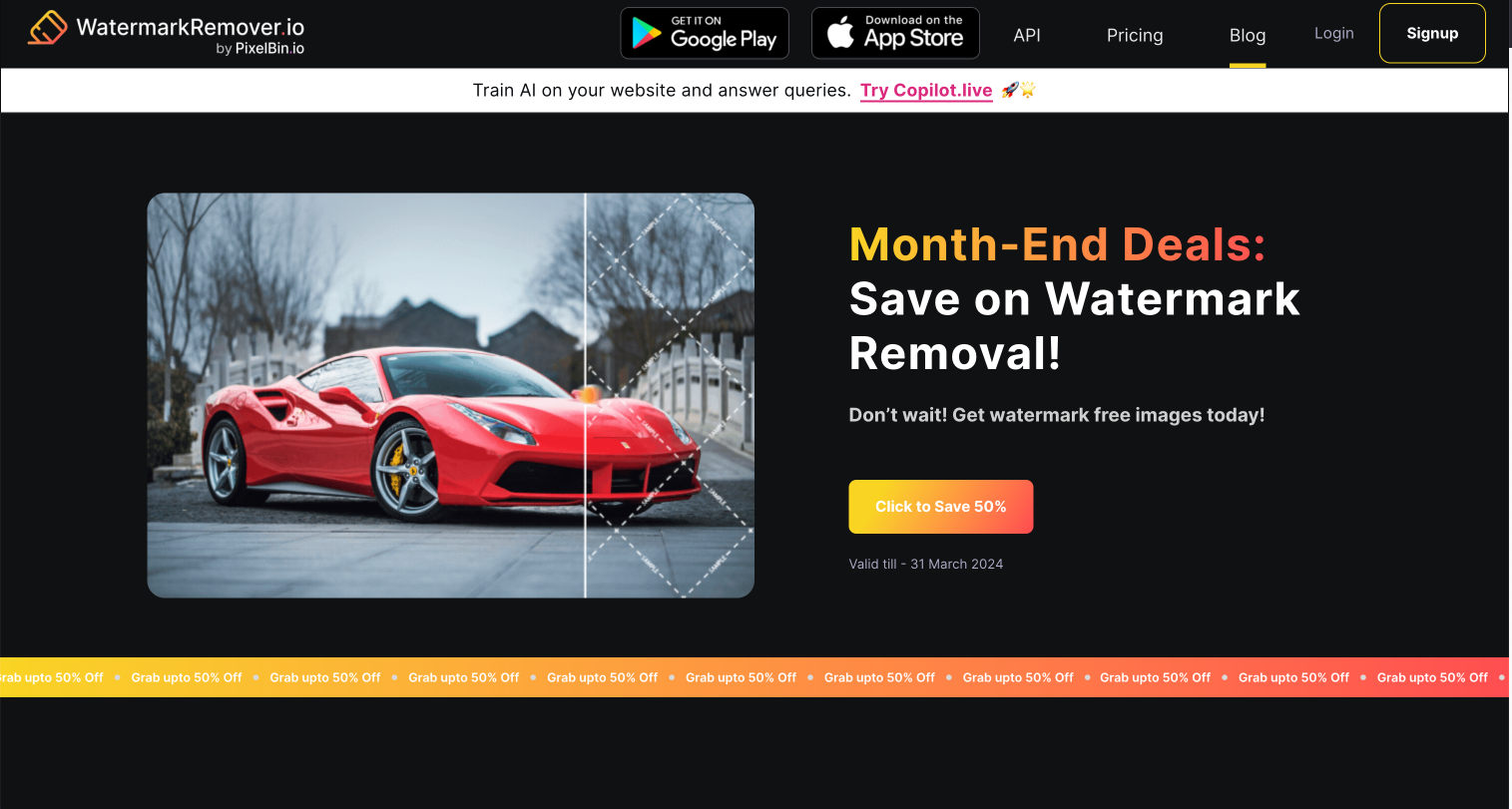
Although Webflow simplifies and makes website creation easy and convenient, most new users are perplexed about Webflow pricing. But if you analyze the pricing system, it's not that complicated, and that's what we're going to do in this article.Since Webflow modifies its pricing scheme and rates for all plans from time to time, we'll do our best to update this post whenever that is. This way, you will always have an in-depth comparison of all options.When you look at the Webflow price breakdown here, you'll not find it hard to decide on the best for you that will enable you to get the best out of your website building process.There are three general pricing plan types that are further broken into distinct pricing plans and packages. At least the second two.
The Webflow plan categories are:
Free plan
The initial plan gets automatically activated on signing up with Webflow. It's also known as the initial plan. Technically speaking, it is a site plan, but let me clarify that later in detail.
Site plans
These are for anyone who wishes to have their site hosted on Webflow and utilize its CMS service and other advantages. Site plans also include a subcategory of e-commerce site plans, which are specifically for those who wish to have online shops.
Workspaces
These are designed for in-house or freelance developer and designer teams that wish to tap the potential of the Webflow toolbox.
Webflow Pricing Explained
Before we deconstruct every pricing plan and assist you in choosing the best one for your company, let's take a brief overview of the three plan categories you'll see on Webflow.
Free Plan
Webflow's free plan allows the user to take complete charge of the design and CMS of the website. You'll also be able to access 100+ hours of tutorials on how to construct and publish a website successfully. Mind you, it's not a trial plan, meaning you could use it forever.
Of course, numerous features provided by Webflow will be restricted for free plan members. The principal feature is access to a custom domain. In case you wish to go live with a project, your site will be hosted on webflow.io. Below is an example of one such link. Furthermore, you can only initiate two projects with this plan, so to open more projects, you'll need to purchase one of the paid plans.
Here is a summary of the free plan's limitations:
Site Plans
A site plan allows you to map a custom domain. Here, site plans are Webflow hosting plans.
But to maintain consistency with the official wording used on the official pricing page, we will remain with the site plan as the official term.
The plan begins at $14 for the starter package, and it's perfect for personal websites, small projects, or landing pages.
If you have an online store, you can choose one of the ecommerce plans, which are also a sub-type of site plans, since they'll enable you to use checkouts on your domain.
Webflow will also provide you with a variety of tools and features concerning marketing, payments, management, and others. Ecommerce plans begin at $29.
October 2024 update (Webflow Conference update): Webflow added some other add-ons to basic price plans. These are essentially optimization options for sites, analytics, and localization, part of the platform's effort to offer a full-fledged website experience. Here is a brief overview, and I will explain them in more detail below.
1. Optimize
Beginning at $299/month
Purpose: Aids in optimizing conversions by allowing experimentation and tailored user experiences.
Features:
Simply set up and run A/B tests to identify the top-performing versions of your site.
Customize site experiences based on visitor behavior.
Use AI to personalize visitor experiences by bringing the appropriate content to the appropriate users in real time.
2. Analyze
Starting at $29/month
Purpose: Provides actionable information about site performance, naturally integrated into Webflow.
Features:
Offers a single perspective of your site's performance metrics right within Webflow.
Presents insights in a digestible and intuitive format for quick understanding.
Does not need manual setup due to one-click installation and auto-event capture.
3. Localization
Beginning at $9/month (Popular)
Function: Assists customers in growing globally by localizing their website to various audiences.
Features:
Completely tailor your site for target locations, from layout to content, without coding.
Use machine-based translation or connect to your choice of translation management system (TMS).
Optimize regional sites for organic traffic with SEO features designed to work for global users.
Packages are thus classified into in-house and freelance/agency collections.
The starter individual plan is free, and that's pretty much the free plan you receive when you open an account. But if you choose to go for in-house pack pay or one of the freelancer/agency plans, you'll gain access to more features. The pricing begins at $19 per month for the in-house core plan or $16 for the freelancer package.
Paid features range from code export, project transfers, white labeling, site password protection, and many more. The freelancer plan begins at $16 per month for freelancers and $19 per month for in-house teams. If you have an in-house team that's large, then you need to think about using the growth plan, which begins at $49 a month per seat. Otherwise, if you're an agency of web development and design, selecting the agency pack is optimal and begins at $35 monthly per seat.
We'll summarize each of these plans further down
Webflow Pricing Breakdown
Now that you’re familiar with each plan category let’s further break down these pricing plans to help you pick the ideal option that’ll meet your requirements.
Site Plans – A Detailed Overview
First, let's have a thorough overview of the site plans for individual sites, blogs, and business websites.
It's segregated into the four succeeding packages:
Basic
CMS
Business
Enterprise
Read on to find out more about individual plans.
Basic Site Plan
The starter site plan begins at $14 if paid yearly or $18 if paid monthly. It's the ideal choice for anyone who wants to create a basic site, like a personal portfolio site that won't need to use a content management system.
If you choose this plan, you'll be able to:
Custom domain from any provider
No Webflow badge
150 pages
0 CMS items
0 CMS collections
10 GB bandwidth
Unlimited form submissions
Multiple interactions, SEO configurations, and so on
Surge guard
Password guard
Custom code insertion enabled
20,000 user accounts (if you are using Memberships)
20 logic flows and 10,000 executrions (see Webflow logic)
CMS Website Plan
This plan is ideal for all those who desire to begin a blog, a news website, or any other content-based website, which needs an easy-to-use content management system. This plan is available for $29 when billed monthly or $23 when billed yearly, and it's emphasized as the default site plan.
This is what you receive when you choose the CMS plan.
Add a custom domain
No Webflow badge
150 pages
Up to 2,000 CMS items (e.g., blogs may be treated as collection items)
20 CMS collections
50 GB bandwidth
Unlimited form submissions
120 API requests per minute
All CMS features unlocked
3 content editors (utilizing the legacy Edit mode which will discontinue by the end of 2025)
Multiple CMS features, interactions, SEO choices, and others
Site search
Suge protection
Activated custom code insertion
20,000 user accounts (if you are depending on Memberships)
20 logic flows and 10,000 executions
Business Site Plan
The business plan is optimal if you’re expecting high traffic on your site or blog. The main additional feature that’s added is the form file upload. On top of that, business plan users can add more collection items, lists, and an increased limit for unique daily visits. When compared to the CMS site plan, the scope of existing features is increased. The monthly fee is $39 if paid annually or $49 if paid monthly. You can switch from CMS to the business plan at any time. Here's what you get by choosing the business plan.
Connect a custom domain
No Webflow badge
300 pages
Up to 10,000 -20,000 CMS items
40 CMS collections
100 - 500GB bandwidth
Unlmited form submissions
120 API requests per minute
10 content editors
Increased speed
Form file upload
Search feature
Surge protection
Different CMS features, interactions, SEO options, etc.
20,000 user accounts (if you are using Memberships)
20 logic flows and 10,000 executions
Enterprise Site Plan
The enterprise plan is primarily for enterprise businesses that require to utilize all of Webflow's premium features. What differentiates it from the rest is that it's a lot more customizable so you can customize it according to your brand's needs and objectives. The cost of the enterprise plan isn't specified. Rather, you'll need to contact the Webflow sales team and receive a quote based on your needs. If you want to have a Webflow enterprise team build a site for you
Connect a custom domain
Custom number of monthly visits — you'll negotiate this with the Webflow team after you reach out to them about the enterprise plan
Over 10,000 collection items
Advanced collaboration — Advanced permissioning and workflows will enable large teams to improve getting around and structuring their work through Webflow.
Unlimited monthly form submissions
Form file storage
Faster speed
Custom requests per minute for API
Custom content editor number
Dedicated support from the Webflow team, including a dedicated account manager and a tech specialist with custom Service Legal Agreement (SLAs)
Additional flexibility provided by enabling you to connect custom SSL certificates
Personalization and accounting-friendly invoicing that supports payment by alternative payment methods
Personalization security headers for an added security layer
Site Ecommerce Plans – In-Depth Analysis
Site plans for websites which have an online shop are also called ecommerce plans. There are three various packs that you may choose here:
Standard
Plus
Advanced
Let's check what they all have to offer.
Standard Ecommerce Site Plan
This is a perfect plan for a fresh business that still doesn't have a massive customer list or numerous products in its offer. It's $29 if you pay every year or $42 if you pay on a month-by-month basis.
This package is identical to the CMS plan outlined in the site plans section, but you will get extra features that will enable you to effectively operate an online store.
The most significant difference among the three ecommerce plans is how many items you can list in your online store. The standard plan restricts this to 500 items and 2,000 CMS items.
Apart from that, you'll receive the following design features:
Custom checkout
Custom shopping cart
Custom product fields
Email customization
Integrated CMS for blogs
You'll also receive a lot of payment-related features:
Automatic tax calculation
Payments with Stripe
Apple Pay and web payments
PayPal support
Your fee for each completed payment on your website is 2%.
You will receive some marketing-related functionalities, such as:
Facebook integration and Instagram
Google Analytics integration
Google Shopping integration
Custom code
MailChimp integration
Lastly, you will receive some of the management-related perks:
Manual rules for shipping setup
Up to 3 staff accounts, or you can invite your colleagues or clients to assist you in maintaining your online shop
Plus Ecommerce Site Plan
If you have an existing online business with a greater volume of trading, you may want to opt for the plus site plan. It costs $74 if charged yearly or $84 if charged monthly.
You'll have all the features of the business site plan along with the extra ecommerce related features. The biggest change from the basic plan is that you can store up to 5,000 products in your online shop along with 10,000 CMS items.
Moreover, you’ll receive all design features as in the standard plan, with the main difference being the removed Webflow brand from the footer of the emails you’ll send to your customers.
The payment & marketing features are also the same as the standard plan, but there’s one huge benefit: no transaction fees.
The users of the Plus plan can create up to 10 staff accounts and have a maximum of 20,000 paid user accounts (paid user accounts is literally the same across all three plans).
Advanced Ecommerce Site Plan
The plan advanced can assist you in scaling your business and achieving the ultimate experience when it comes to managing an online shop. The price is $212 per month if billed annually, or $235 per month.
The difference between the advanced plan and the plus ecommerce plan is primarily that you have the ability to insert up to 15,000 individual products in your store. In addition to that, there is no limitation on annual sales volume, and you can have up to 15 staff accounts.
Workspace Plans – For In-House Teams
As explored above, workspace plans are divided into plans for in-house teams and plans for freelancers and agencies.
If you’re a company looking to explore Webflow’s features and have a team of developers and designers taking care of your website, make sure to explore the in-house plans
Core Workspace Plan for In-House Teams
This plan is specifically for small teams who would like to be in control of their website development and design process. Charged annually, the core workspace plan is $19 per month and per user. If you want to pay by the month individually, get ready to pay $28 per seat.
Here's what you'll get if you choose this option:
3 users (1 full seat, and 2 guests)
10 webflow.io staging sites
Unlimited published sites (you need to buy a site plan for each one)
Custom code
Code export
Billing permissions
2 guests (agency members or freelancers)
Design and edit permissions
Growth Workspace Plan for In-House Teams
This plan is ideal for teams that plan to expand in the future and have big plans in store. Billed yearly, this plan is $49 per seat per month. The cost goes up to $60 if you opt to get billed monthly
3 users (1 full seat, and 2 guests)
Unlimited webflow.io sites
Unlimited published sites (you need to buy a site plan for each of them.
Custom code
Code export
Billing permissions
Publishing permissions
Design, edit, and publish permissions
Enterprise Workspace Plan for In-House Teams
The enterprise plan doesn’t include any pricing. It’s reserved for enterprise businesses that want to completely explore Webflow’s potential and customize its feature to tailor them to their operations. Each team member using the enterprise plan will receive all the features listed in the standard team account plan, but you’ll have to contact Webflow for more information.
Unlimited seats
Unlimited unhosted sites
Custom code
Code export
Billing permissions
Publishing permissions
Enhanced security, customer success, and performance
Page branching
Workspace Plans — For Freelancers and Agencies
The two paid plans are simply referred to as the freelancer plan and the agency plan. Let’s take a closer look at them.
Freelancer Workspace Plan
The freelancer plan is ideal for freelancers who provide Webflow design and development services. It is $16 per seat per month when paid annually
and $24 when paid monthly. Below is a brief summary of the features you will get with this plan.
1 full seat
Free guest access in client workspaces (up to 2 guests)
10 unhosted sites on webflow.io
Full CMS access for unhosted sites
Free Guest access to the Workspace (allow your clients to discover your work)
Basic roles and permissions
Agency Workspace Plan
The agency plan is designed for agencies that provide Webflow development services. It costs $35 per user per month billed annually, and $42 per user per month if billed monthly.
Here's what you get.
1 full seat
Free guest access in client workspaces (up to 2 guests)
Unlimited unhosted sites on webflow.io
Full CMS access for unhosted sites
Free Guest access to the Workspace (let your clients explore your work)
Manage team publishing permissions
Advanced roles and permissions
Webflow Add-Ons
The next section is about other features you can purchase to improve your website - Localize, Optimize, Analyze. We got to scan it briefly, but you will see a further explanation of what these options are, how they enhance the website experience, and most importantly, their costs.
Webflow Localization Pricing Plans
At Webflow Conf 2023, Webflow's official annual conference, the popular solution added localization features. This can be accessed on all paid site or ecommerce plans. Before detailing the features, here's brief overview of localization pricing plans:
Essential — +$9
Advanced — +$29
Enterprise — Custom
Note: prices mentioned above are for one website.
Localization enables you to tailor your website to visitors across the world. Some of the features you'll get are:
Visually constructing localized sites
Localizing CMS elements and static pages
Localizing images and alt text
Managing visibility of elements per-location
Typography and style adjustment per-locale
Localization also includes native machine-powered translations that further support manual editing. Additionally, you can integrate third-party apps to assist you in the process.
Localization can also assist with those who do local SEO, with the inclusion of:
Localized URLs and sub-directories
Localized meta titles and descriptions
Localized sitemaps
Automatic or manual visitor routing
Below is a more detailed breakdown of localization features.
Essential Localization Pricing Plan
The optional plan charges an additional $9 for your manual site plan subscription. Here's what you will receive.
Those who want to venture into the designing and building part of this features will receive:
Up to 3 locations
Static content localization
Alt text localization
Those who want translation will receive:
Up to 10k words per month for machine-driven translation
API access
Ability to utilize partner translation apps
Lastly, Webflow localization options provides you with some publishing options:
Control publishing per-location
Sitemap localization
Subdirectories localization
SEO titles and description localization
Customizable locale selector
Advanced Localization Pricing Plan
Advanced users will need to pay +$29 in addition to their site or ecommerce plan.
Advanced localization includes, in addition to Essential features:
Up to 5 locales
Asset localization
Up to 50k monthly words for machine-powered translation
Automatic visitor routing
Localized URLs
Enterprise Localization Pricing Plan
Similar to other Webflow enterprise plans, you’ll have to get in touch with the sales team to get accustomed quote. Enterprise clients get all the features of Essential and Advanced plans, in addition to:
Style visibility
Per-locale element visibility
Personal word limit per month for machine-driven translation
Custom number of locales
Webflow Optimize Pricing Plan
Webflow Optimize is a solution created to enable businesses to optimize conversions by providing fast insights, individualized visitor experiences, and AI-powered delivery mechanisms. The following is a step-by-step analysis of the Webflow Optimize plans' pricing structure, features, and advantages:
1. Optimize Plan
Price: $299/month and above (usage-based pricing)
Billing Options:
Monthly billing
Yearly billing (save up to 25%)
Target Audience:
Small groups and individuals who are starting out with optimization.
Features Included:
Up to 5 Concurrent Optimizations: Execute several tests at the same time to analyze various variations.
A/B Testing: Test numerous variations of content, headlines, images, or CTAs to see what works best.
Personalization: Provide customized experiences to select customer segments.
Audience Insights: Obtain data-driven insights into visitor behavior and preferences.
Audience Targeting: Reach specific customer segments with personalized messaging and promotions.
AI Optimize: Leverage AI to automatically improve the performance of your variations and get faster results with less effort.
2. Optimize Enterprise Plan
Price: Contact Sales for pricing tailored to your needs.
Target Audience:
Companies developing and growing sophisticated optimization initiatives.
Features Included:
Unlimited Concurrent Optimizations: Test an unlimited number of variations without limits.
A/B Testing: Run controlled tests to maximize site performance.
Personalization: Provide unique and personalized site experiences to various audiences.
AI Optimize: Leverage AI to maximize results and accelerate testing.
Audience Insights: Gain detailed information about your site visitors.
Audience Targeting: Target the right audience with accuracy.
Advanced Targeting with Improved Match: Improve targeting for improved segmentation and increased conversion rates.
Integration with Webflow Enterprise Platform: Natively integrate with the larger Webflow Enterprise ecosystem.
Integrations with ABM Tools: Leverage account-based marketing initiatives with native integrations.
CRM and Marketing System Integrations: Seamlessly sync with customer relationship management systems and other marketing systems.
Key Benefits of Webflow Optimize
1 Optimize Quickly and Easily: Create and compare variations in a snap to find out what performs best.
2 Learn While Doing: Optimize headlines, CTAs, and images based on actual performance.
3 Scale Your Tests: Test from minor copy changes to massive site changes.
4 Send Personalized Experiences: Customize your site's content to targeted visitor segments to increase engagement and conversions.
5 AI-Driven Optimization: Harness AI to provide improved outcomes sooner with little human intervention.
6 Integration-Ready: Interoperable with enterprise-level tools for efficient processes and better performance monitoring.
Webflow Analyze Pricing Plan
Webflow Analyze has an in-built analytics tool specifically for designers, content marketers, and site contributors to help make it simpler to comprehend visitor behavior and enhance site performance. Below is the pricing structure and features offered:
Pricing for Basic, CMS, and Business Site Plans
Analyze can be purchased as an add-on to Webflow's paid site plans, not including Ecommerce plans. Pricing varies based on the number of sessions per month. The pricing is shown below based on the number of sessions
10k sessions - $29
25k sessions- $49
50k sessions - $79
100k sessions - $149
250k sessions - $195
500k sessions - $229
Note: A session begins when a single user lands on your site and ends after 30 minutes of inactivity or upon leaving the site.
Pricing for Enterprise Customers
For enterprise clients, Webflow Analyze is available as an add-on to the Enterprise plan. Pricing starts at 100k sessions per month and is customized based on usage.
Included Features
Auto-Captured Data
Page views, sessions, and visitors are automatically captured once Analyze is installed on your site, with no setup necessary.
Click data on buttons and elements are also auto-recorded.
Site Analytics Overview
Provides a summary of overall traffic and top-performing pages.
Includes a search function to compare specific pages.
Page-Level Insights
Traffic and engagement metrics per page, including views and most-clicked events.
Comparison of performance across pages.
Session Limitations
Basic site plans support 500k sessions per month. Enterprise plans enable custom session limits from 100k.
Privacy and Consent Management
Designed with privacy, Analyze prevents data from being shared across third-party ecosystems.
Seamlessly integrates with top-tier consent management platforms (CMP) like DataGrail and Finsweet Components for specific privacy requirements.
Team Collaboration
Insights can be shared with other team members via preview mode URLs.
Benefits of Using Webflow Analyze
Offers actionable insights for data-driven decisions.
Empowers content marketers and designers to drive site performance independently of third-party tools.
Supports a broad spectrum of session levels to support businesses of any size.
Guarantees compliance with privacy standards by integrating with CMPs.
Which Webflow Plan is Right for You?
To have the best experience while working with Webflow, you will need to choose the most suitable pricing plan for you. Sadly, there is no one-size-fits-all, and selecting the wrong plan may hold you back. That's why we thought we would assist you by providing you with a few questions to answer and potential solutions.
*You can always add the hosting plans after finishing your website with workspace plans.
Here’s a short overview of each pricing plan and who it is ideal for.
First, here are general site plans.
Starter plan — Perfect for first-time users to experiment with Webflow and build basic sites.
Basic plan — Perfect for basic marketing websites with a paid host plan.
CMS plan — Perfect for a website that focuses on content, e.g., blog-first site.
Business plan — The ideal pick for marketing sites that anticipate a lot of traffic
Enterprise plan — Best for enterprises, with enhanced security and maximum scalability that fits your business requirements.
If you’re an e-commerce, here’s an overview of plans:
Standard plan — Great for small businesses that are in their early stages
Plus plan — Best for e-commerces already receiving some volume of visitors
Advanced plan — A scalable solution for large e-commerces
Lastly, if you decide to have a workspace, you have a choice between in-house plans and freelancer/agency plans.
For in-house teams:
Free plan — For Webflow beginners
Core plan — For small teams who're new to Webflow
Growth plan — For larger teams requiring unlimited hosted sites and elevated permissions
Enterprise — For large business-level organizations with large website teams
For freelancers and agencies (workspaces):
Starter plan — For new freelancers who wish to discover Webflow
Freelancer plan — For freelancers and small teams
Agency plan — For Webflow agencies working with more than one client
Reasons to Use Webflow
Buying a plan is not only about finding a way to fit it into your budget but selecting the option to enable you to get the most out of Webflow. That's why it's necessary to see beyond the cost and examine the specifics of each plan.
There are numerous reasons why Webflow is the best option among its competitors, like Wix or WordPress. Here's a brief summary.
Clean code — Comparing the under-the-hood code of websites built with WP or Wix to that of Webflow, you will see that the latter is more cleanly constructed code, resulting in its sites being faster, superior, and simpler to export.
Seo friendly — Webflow is SEO-friendly, and the users are able to optimize their site with multiple options to enable them to achieve first pages on search engines.
Instant loading — Webflow genuinely has a stake in the loading time of your sites, and that is not just a big SEO deal, it's a deal for overall user experience.
Superb responsiveness — Getting your site optimized for smartphones has never been simpler because Webflow allows you to edit components on the site easily in order to place them on other screen sites.
Integration, not plugins and updates — WordPress and other CMS/site builders make you install third-party community-created plugins to get the look or feature you want on your site, and those plugins are usually interfering with your site's code, slowing it down, and filling it with bugs. Webflow has every tool built internally, and everything plays nice with everything else, so there isn't any bottlenecking or slowdown.
Pricing Overview
Planning your budget for Webflow is much easier if you have an overview of all pricing options.
Site Plans
Starter plan — Free
Basic plan — $14 if billed yearly; $18 if billed monthly
CMS plan — $23 if billed yearly; $29 if billed monthly
Business plan — $39 if billed yearly; $49 if billed monthly
Enterprise plan — Contact Webflow
Ecommerce Plans
Let’s check ecommerce plans pricing.
Standard plan — $29 if billed yearly; $42 if billed monthly
Plus plan — $74 if billed yearly; $84 if billed monthly
Advanced plan — $212 if billed yearly; $235 if billed monthly
In-house Teams Workspace
Let’s explore pricing for businesses with in-house Webflow teams.
Free plan — Free
Core plan — $19 if billed yearly; $28 if billed monthly
Growth plan — $49 if billed yearly; $60 if billed monthly
Enterprise — Contact Webflow
Freelancer/Agency Workspace
If you’re aiming for a workspace as a freelancer or a Webflow agency, here’s what you need to pay for:
Starter plan — Free
Freelancer plan — $16 if billed yearly; $24 if billed monthly
Agency plan — $35 if billed yearly; $42 if billed monthly
Add-Ons
Optimize — $299 a month; Custom for enterprise
Analyze — From $29 to $299; Custom for enterprise
Localize — $9 per locale (essential); $29 per locale (advanced); Custom for enterprise
Final Note
In order to select the optimal Webflow plan, you should put together your budget constraints with what you would like to accomplish with Webflow. Thus, before making your selection, it's crucial to scrutinize your finances thoroughly and precisely outline your objectives. In case you do not know how to correctly choose your pricing plan or have some other questions regarding Webflow pricing, do not hesitate to ask us for further details.
FAQ'S
How Much Is Webflow | Webflow Pricing
Can I upgrade my hosting from CMS to Business?
Can I downgrade my hosting?
Who to contact for Webflow Enterprise?
We make websites that bring joy and meet your goals.
We create digital experiences that not only capture the users but also empower businesses in a highly competitive world. We are dedicated towards developing creative solutions that will easily fuse creativity with functionality, with long-lasting effects.


