The Best Options to Build a Membership Site with Webflow : 1 min Guide
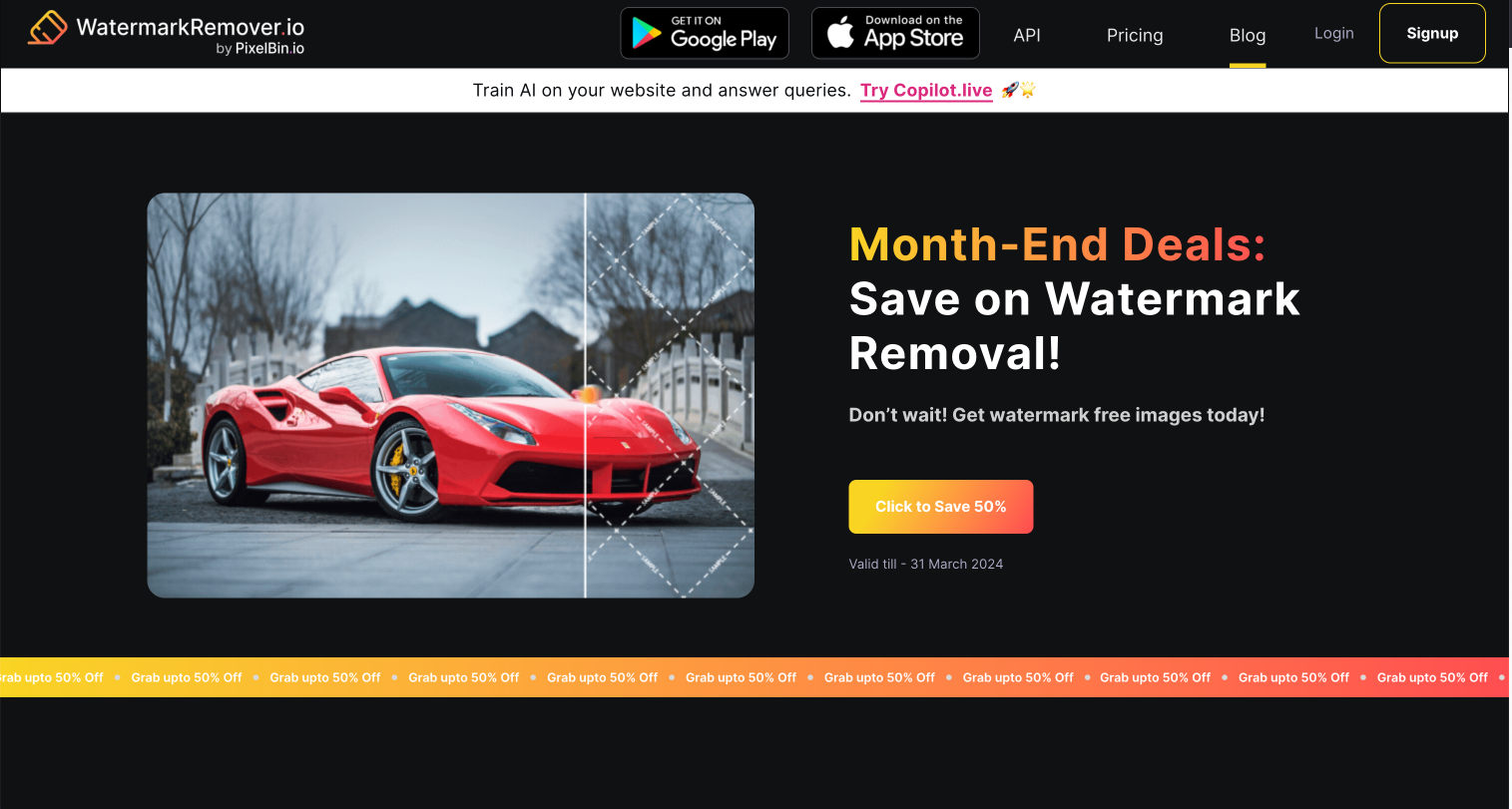
Creating a membership site is a good way to monetize your content, strengthening a loyal audience or providing unique online services.Since Webflow offers designers and entrepreneurs significant flexibility, it is growing popular as an important web design platform. Because Webflow doesn’t include advanced membership tools, selecting the right tool is vital for providing a smooth, secure and scalable membership site.
In this article, we’ll show you the top ways to develop a membership site using Webflow. If you’re offering premium courses, content locked behind a paywall or a subscription through a membership, we’ll help you find tools that meet your needs and what you’re comfortable using.
Membership websites open the door to better content
Membership websites allow creators to offer their audience specially curated and highly valued content. Because membership sites are used by registered users or paying members, content can be adapted specifically for them, unlike public websites that help broad, nameless crowds. Thanks to the model, consumers become more invested and thus interact more with the content. As creators earn decent money, they are more likely to make resourceful tutorials, great articles, paid courses or bring users together in a community. Because membership sites help people feel connected and secure, the experience becomes much more enjoyable and lasting.
The structure helps business people, educators and creative artists grow their ideas and businesses while preserving their originality. Whether your visitors come for health advice, a training course or online courses, converting them into members makes them more engaged. It moves from promoting content in great numbers to promoting content people value, allowing creators to remain passionate while serving their community.
By creating a membership site, businesses can offer their regular readers access to better content. Unlike free services, they make it possible for creators to put effort into valuable content that offers things like premium articles, tutorials or membership in an online community. This way of monetizing platforms helps viewers feel connected to the platform, build loyalty, and encourage ongoing content creation of ongoing content. A dedicated area for users allows creators to give their audience more personal and interesting content.
Memberstack
With Memberstack, you don’t have to code anything to add user authentication, locked content and provide subscription services in Webflow. Because it easily connects with Webflow, it stands out for designers and creators who want complete control over their site’s style and also offer membership. With Memberstack, you can set up login and signup forms, protect various site parts and work with user information effortlessly.
An important reason to choose Memberstack is that it supports membership plans that are free and others that cost money. Giving people options to sign up with free trials, pay for single use or become subscribers is possible which is why online courses, SaaS platforms and premium or community websites can use Stripe well. Because Stripe is built right in, managing your subscriptions and billing is now much more convenient. Thanks to the user dashboard and member tools, it’s easy to keep an eye on your website’s activity and oversee members.
People using Webflow appreciate Memberstack because they don’t need extra hosting and the integration is simple. Everything is controlled from Webflow which keeps your design and adds many powerful tools. Memberstack provides a flexible, reliable and beautiful option no matter what kind of membership website you build. Its collection of templates and user-friendly documentation help you begin quickly, even if you haven’t worked with memberships or Webflow projects before.
Outseta
By joining Outseta with Webflow, making and operating membership sites becomes much smoother. It combines key functions such as billing, CRM, subscriptions and email marketing on one system, sparing business owners the need to match several apps.
One highlight of Outseta is how easily it connects to Webflow. Adding Outseta’s forms to your Webflow website allows users to stay on one platform. Thanks to this integration, you can set up both personal and team memberships and even secure individual elements of your pages. Moreover, Outseta’s Webflow app allows you to integrate your member list with Webflow CMS by design, so you don’t have to use any extra tools.
Outseta is purposefully made for startups and small businesses looking to grow their operations smoothly. Because all the tools are combined, companies can manage them easily and concentrate on advancing and engaging with members. Outseta supports your business with custom pricing, email automation and advanced analytics.
Memberspace
With MemberSpace, you can use any section of your site to display members-only content in a simple, no-code manner. Using Web Security, you can lock particular content or pages behind a login without changing your website’s design. Signup and login pages, member account details and access to different content can all be created and handled by MemberSpace, without code needed. Creators, educators and business owners will find it easy to make money from their content and manage user access with Qoyo.
MemberSpace is unique because it works for any website and always puts user experience first. You’re not shut out from using different CMS systems—it mixes well with Webflow, Squarespace, Wix and even sites built from plain HTML. Through Stripe integration, MemberSpace allows people to experience your site as a trial, make just one payment or keep paying as subscribers. This plugin also has options like delivering content gradually, redirecting pages just for members and designing custom emails. You can customize your membership to suit your brand and who your audience is.
Because MemberSpace is straightforward to handle and white-label options are available, it is preferred by Webflow users. Your site will look and feel just how you want it, since MemberSpace takes care of everything under the hood and user registration. For those operating a membership site professionally, the platform supplies tools for remaining GDPR compliant, tools for analytics and member data that can be exported. Building a free blog for subscribers, an online course, a members-only newsletter or a paid private community? MemberSpace provides everything your business needs to expand. Additionally, you can count on quick support responses and useful manuals which make setting up a membership site a breeze for people with no experience.
Launch your Webflow membership website
The no-code platform of Webflow makes web design possible for everyone. Whatever the subject you’re interested in and the content you want to post, you have several ways to build your membership site.
Conclusion
A membership site with Webflow can be created and used to great effect, only if the correct tools are chosen. Webflow is very flexible with how you design, but member platforms like Memberstack, Outseta and MemberSpace bring membership needs to life with user sign-up, protecting content and managing subscriptions. Depending on what matters most to you, design freedom, business tools or working on multiple platforms, each solution can be best for you. The right integration allows you to deliver an enjoyable, flexible and smooth membership journey that matches your brand and aims. Using Webflow together with a membership tool lets you launch a course, community or premium site and benefit from growing your membership group.
FAQ'S
The Best Options to Build a Membership Site with Webflow : 1 min Guide
What’s the best tool for adding paid memberships to my Webflow site ?
Do these tools allow recurring payments and subscription plans ?
Can I protect specific content or CMS pages on my Webflow site ?
Is it possible to customize the login/signup experience to match my website design ?
We make websites that bring joy and meet your goals.
We create digital experiences that not only capture the users but also empower businesses in a highly competitive world. We are dedicated towards developing creative solutions that will easily fuse creativity with functionality, with long-lasting effects.


