What is CMYK & How to Use CMYK in Design

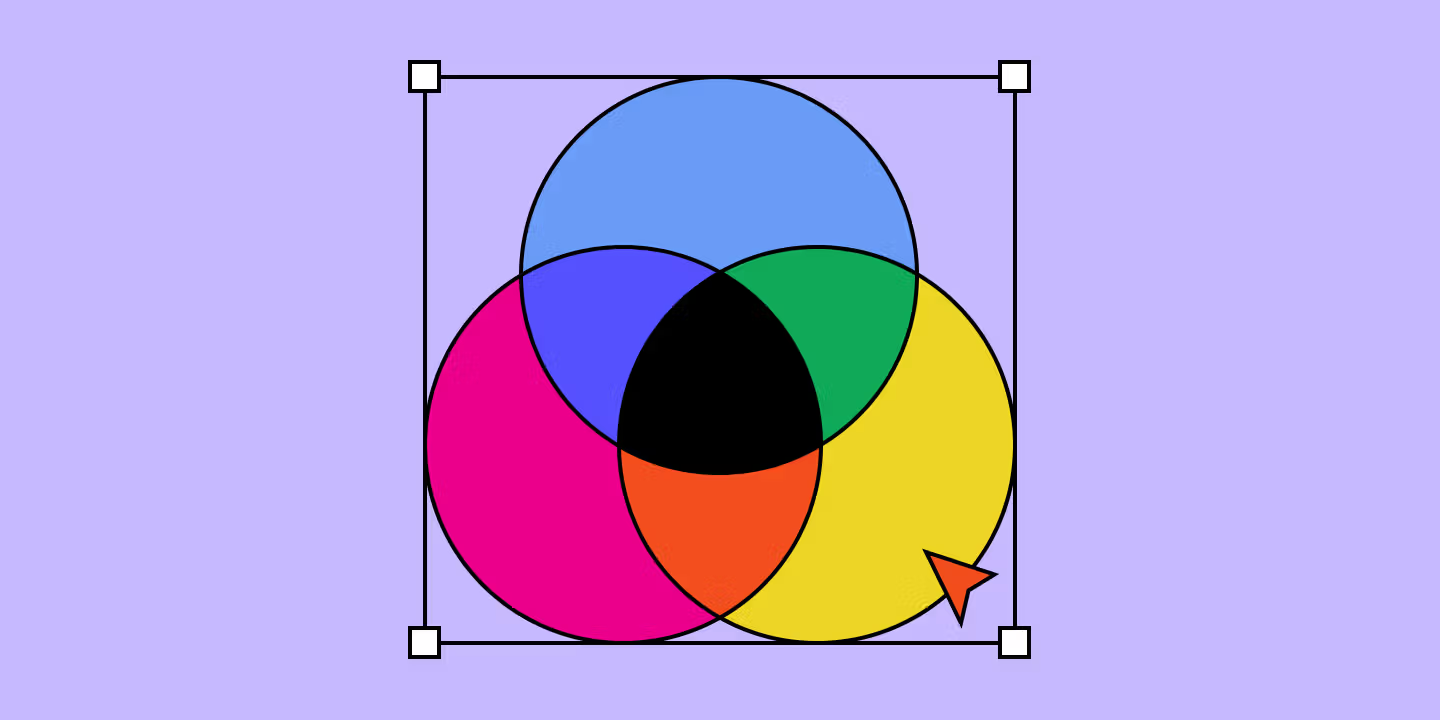
If you have ever made a logo that is going to be used on business cards, flyers or similar printed materials, you will understand the role of the CMYK color model.
CMYK is the basis for all print design processes and equipment. Knowing about this model helps designers guarantee accurate and sharp colors in what they print.
CMYK definition
CMYK is a color model used in printing to create a wide range of hues by combining four inks :
1. Cyan (C), a bluish-green color
2. Magenta (M), a purplish-red color
3. Yellow (Y), a bright yellow
4. Key (K), black, represented by K
The black plate in traditional printing is called the key and that is what the letter "K" represents. It provides exceptional detail and shows the deepest areas of the image. For this reason, the key was linked to black in the printing press world. It prevents mistakes with different colors or names like blue.
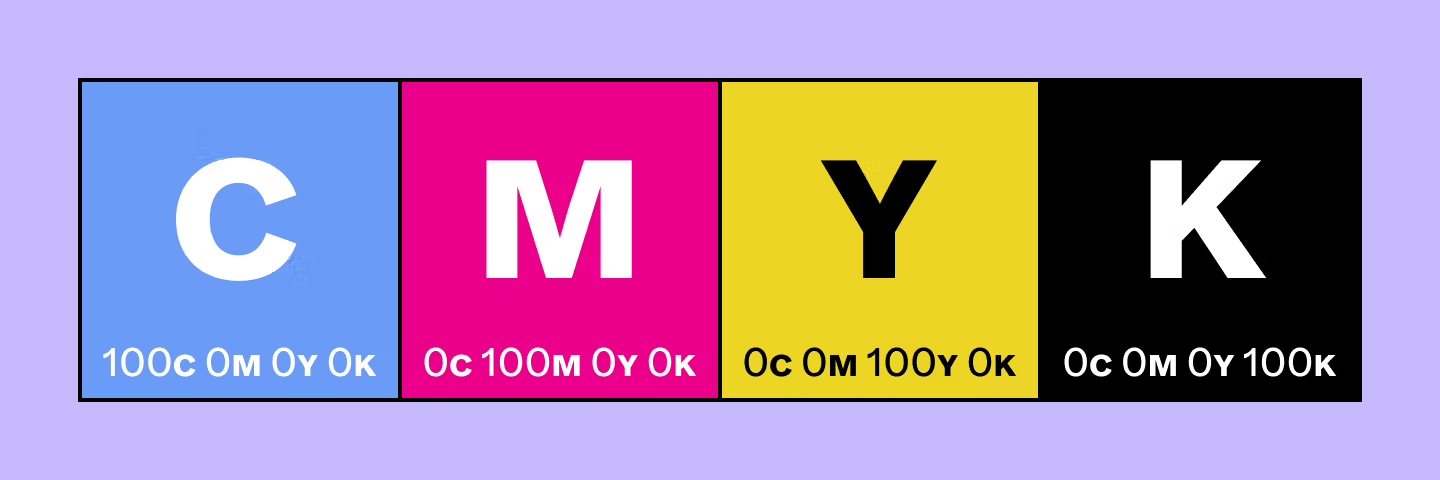
These colors have their own uses when printing. Combinations of cyan, magenta and yellow are used by designers to get a variety of colors. Deep colors are achieved in printed materials with the use of black.
For instance, a combination like C = 0, M = 50, Y = 100, K = 0 produces a bright orange color.
Regular black is achieved by applying black color at its highest ( C = 0, M = 0, Y = 0, K = 100).For a richer black tone, combine cyan, magenta, yellow, and key (black). When you need solid black in a large area, this “rich black” with C = 60, M = 60, Y = 60 and K = 100 is used in printing.
RGB vs. CMYK
The CMYK system produces colors for print, while RGB is used for digital screens and content. Light is formed by blending red, green and blue to color anything. To make colors, CMYK combines cyan, magenta, yellow and black by removing light from the source.
Mixing RGB colors makes it possible to produce many lively and vivid colors which are perfect for devices such as screens and phones. CMYK uses a subtractive principle so that colors made from light appear correctly on items such as paper and fabric.
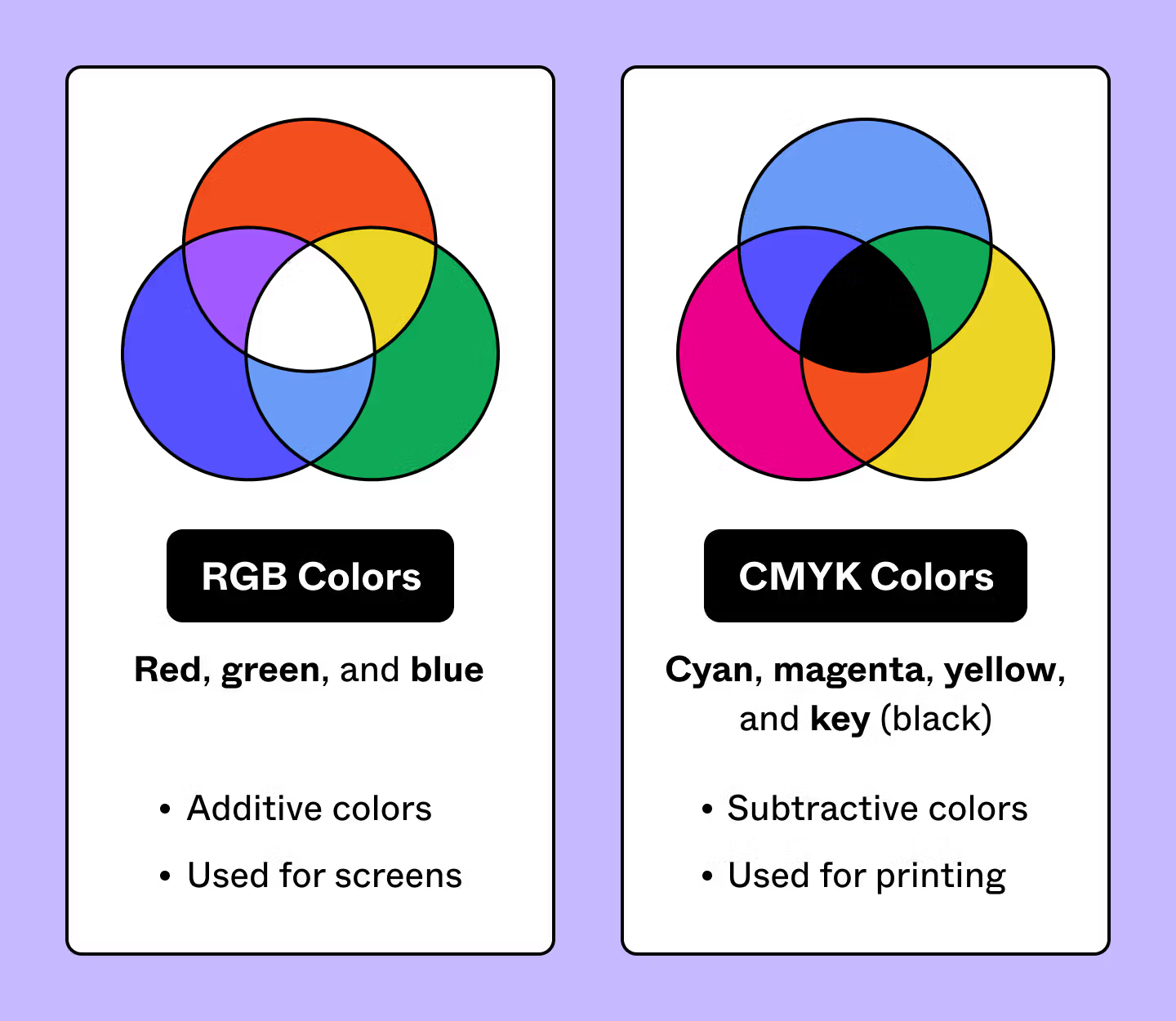
Why is CMYK important for printing?
The reason CMYK matters in printing is that it makes sure colors are the same throughout posters and packaging. The same colors are produced using CMYK in each situation. It ensures your design prints consistently across paper, fabric, and other materials—maintaining your brand’s style.
Here are a few file types best suited for CMYK color mode :
1. Portable document formats (PDFs): These are ideal for CMYK files because they work with a wide range of programs.
2. Adobe Illustrator (AI) files: AI files support CMYK color mode, ideal for creating vector graphics.
3. Encapsulated PostScript (EPS): EPS files are vector-based and support CMYK color mode.
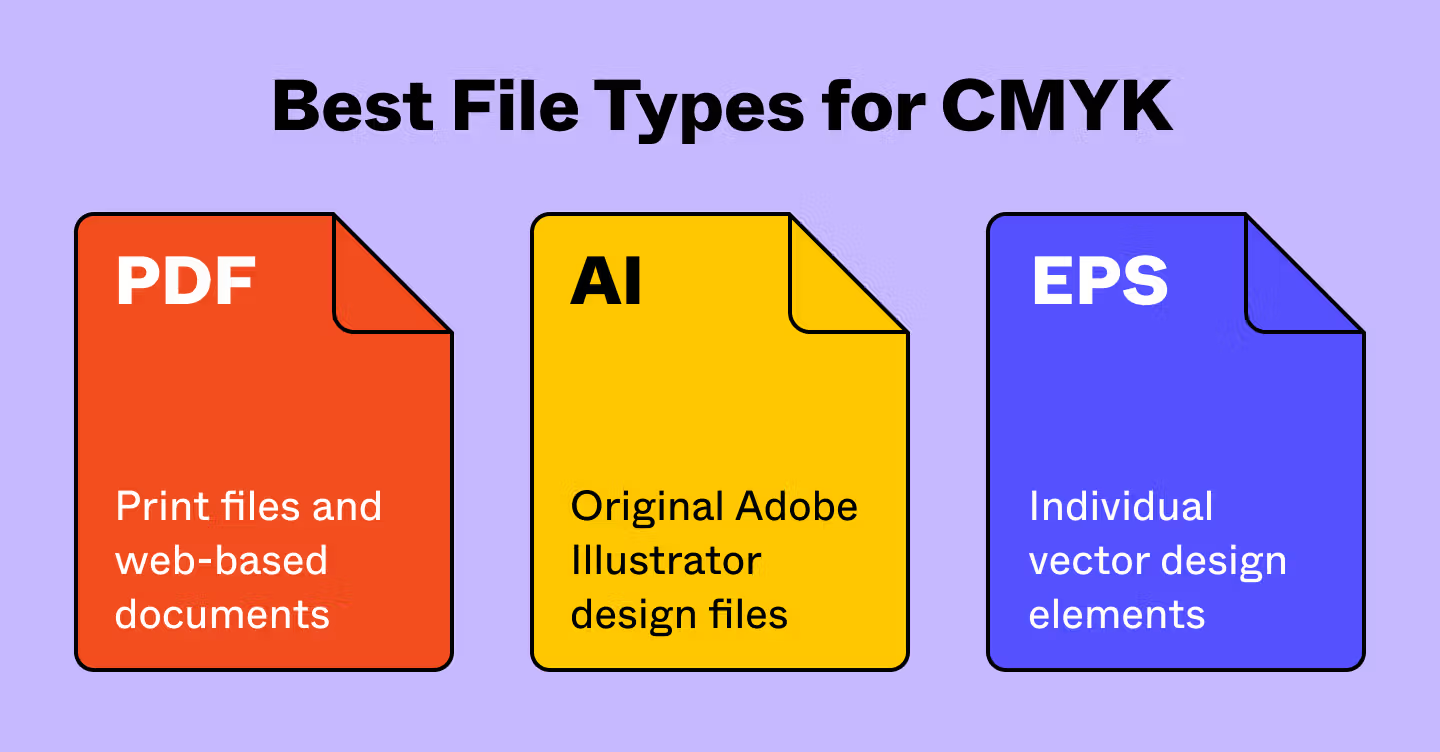
When to use CMYK:
You should use CMYK colors for designs you plan to print, including :
1. Business cards
2. Posters
3. Billboards
4. Stationery
5. Swag (T-shirts, mugs, pens)
6. Flyers
7. Brochures
8. Product packaging
9. Menus
10. Banners
Any brand that deals with printed materials as well as websites should make sure their color-matching tools work properly. Figma is especially good for designing user interfaces and Print for Figma helps create CMYK versions of projects and materials meant for printing.
Converting RGB to CMYK
The look of RGB colors on screens is different from what they appear like when used in print. Before starting to print your digital designs, be sure to change them to CMYK format.
Going from RGB to CMYK means sometimes adapting slightly because there can be minor changes in some colors. It helps to balance these colors to ensure that your design looks just like the original.
Maintain color consistency with Figma
Color consistency is crucial in design, and Figma makes it easier than ever. Here’s how:
1. Figma includes features for working together and managing colors in real time, making sure palettes stay the same everywhere the design is used.
2. Go through Figma’s online community and use some popular color plugins to make professional palettes for your teammates.
3. You can publish your Figma designs in CMYK using Print for Figma without hesitation.
FAQs
What does CMYK stand for in design?
Why is CMYK used for printing instead of RGB?
How do I convert RGB to CMYK in design software?
What are the challenges of using CMYK in design?
When should I start designing in CMYK?
We make websites that bring joy and meet your goals.
We create digital experiences that not only capture the users but also empower businesses in a highly competitive world. We are dedicated towards developing creative solutions that will easily fuse creativity with functionality, with long-lasting effects.


