how does webflow work in 60 second
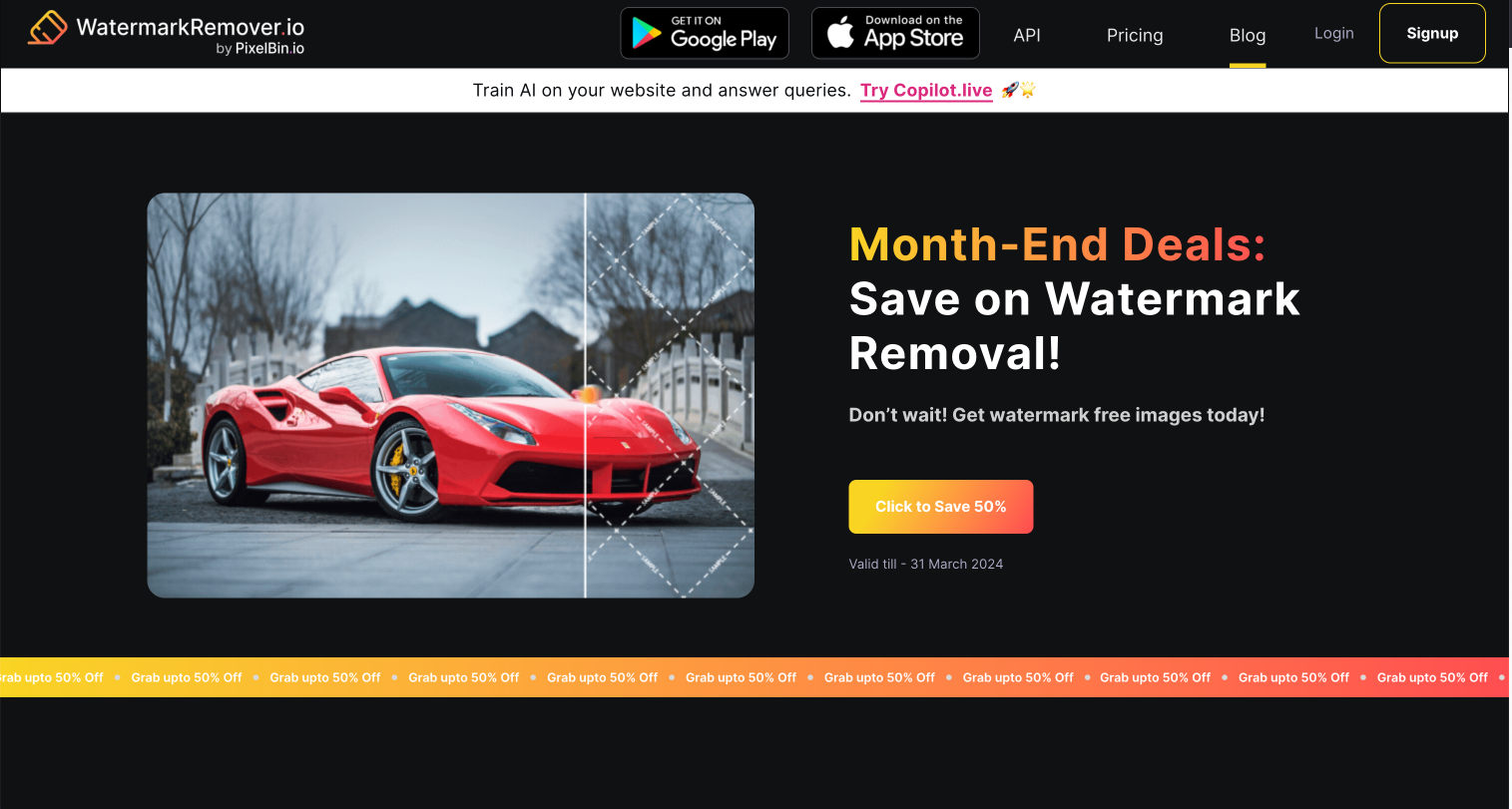
Webflow provides users with a strong design tool which lets them create responsive websites through visual building methods but without needing any code syntax. Webflow provides the drag-and-drop functionality of visual editors and all the functionality of HTML CSS and JavaScript to serve the needs of designers developers and marketers. Users can design websites visually by moving elements on screen while editing styles that show instant previews. Webflow allows users to manage content dynamically through its built in CMS and also enables site hosting directly from its platform. The platform presents a complete solution that automates website creation from initial idea to live website delivery while allowing users full freedom to design and execute website functions.
Webflow vs. Other Website Builders
Webflow distinguishes itself in the website builder market because it provides sophisticated designing tools and developer-friendly functionalities. Users benefit from Wix and Squarespace together with WordPress through various convenient features but Webflow lets professionals get full control for building sophisticated designs. The platform establishes a clear connection between visual design activities and computer coding practices which establishes its appeal to designers as well as developers working alongside businesses. Webflow stands apart from common website builders through these five major variances that differentiate its features from competition.
Design Flexibility:
Webflow provides design flexibility that enables designers to conduct pixel-perfect control through its interface which mirrors Adobe XD and Figma tools. The system distinguishes itself from commonplace builders through its capability to enable users to customize layout structures as well as design interactive features and automatic motions. Users find it remarkably challenging to achieve the same level of control in Wix or Squarespace builders unless they embark on extensive customization paths. Webflow connects its visual design interface directly to HTML and CSS elements which allows users to develop distinctive professional-grade designs by using nothing but their own original content.
Code and Developer Control:
Through its visual interface Webflow generates neat semantic HTML and CSS and JavaScript code thus enabling developers to modify every aspect of their design. The main advantage of Webflow over WordPress and Squarespace exists in its ability to let users make reusable components while letting them insert custom code snippets that offer complete styling capabilities. Design autonomy together with technical control make Webflow a suitable solution for anyone seeking professional-grade design applications. Developers have the option to extract their platform-created code for separate use beyond the platform boundaries.
Built-in CMS Features:
The built-in CMS of Webflow enables users to develop content collections through structure which enables the simple handling of blogs portfolios directories and additional items independently from third-party plugins. Webflow offers an effortless secure CMS administration through its built-in features that differ from WordPress which demands continuous manual plugin maintenance. A visual design interface enables users to plan dynamic content showings while granting design control to users who lack technical knowledge.
Hosting and Performance:
Webflow delivers promptly loading sites from its hosting system that uses AWS and Fastly to achieve strong global performance. WordPress users must separate hosting from their platform whereas Webflow integrates all operations into one unified system. Users do not need to spend time on server management or processing updates or security maintenance tasks. Businesses who seek dependable performance alongside flexible design options along with automatic hosting scalability should consider Webflow as their platform due to the lack of complex hosting management.
Learning Curve and Usability:
Webflow requires more dedication for users to master its interface since its learning process is harder than Wix or Squarespace which provide easier entry-point for beginners. Implementing complex systems enables users to gain substantial control over their design work. Webflow transforms into a flexible platform for high-level custom website development after users learn how to work with its interface and organizational system. Webflow University and other educational resources provide comprehensive support to users completing their learning advancement.
Understanding How Webflow Works
Webflow serves as an interface for visual website creation because users can design responsive websites through its design capabilities even though they do not need to program code. The system unites both design platform capabilities found in Figma and front end development power. Webflow provides developers with a single development environment to design page layouts, customize element styling, execute animations, handle content updates as well as website deployment. Webflow functions through the following sequential core feature operation:
Visual Design Interface:
The visual editor component of Webflow enables users to drag-and-drop design page elements while generating clean background code. Webflow provides designers with a graphical user interface identical to graphic tools to automatically produce actual HTML and CSS for production. The platform gives designers complete control to create designs directly accessible by users without any development assumptions between stages.
Responsive Layouts:
Webflow provides smooth transitions between design configurations for different devices. The interface lets you create custom designs for desktop and tablet and mobile viewers simultaneously. The website displays correctly and operates without faults on every display measurement. Webflow provides better design flexibility compared to traditional builders because users can modify each element for responsive performance without altering their base design
CMS and Dynamic Content:
The built-in Content Management System of Webflow enables you to make dynamic collections such as blogs and portfolios and directories. The system enables users to build custom fields and templates for maintaining easy content management as well as updates. The smooth process for teams happens because content creators edit content through the CMS without altering design elements while designers maintain element styling.
Animations and Interactions:
Users can create interactive animations within Webflow through their built-in features which operate independent of JavaScript. The visual timeline editor lets you animate elements during scroll, click and hover and additional interactions. The site becomes more functional and professional through these added interactions that deepen user experience. The visual builder enables designers to maintain total control over design features so they need not rely on developer assistance.
Hosting and Publishing:
Webflow delivers dependable hosting services that include global content distribution together with SSL protection and pre-installed backup features. Direct site publication is possible through a one-click process without relying on third party hosting services or complex setup procedures. Webflow takes care of both backend operations including performance optimization and software updates to let you concentrate fully on content management without doubt.
These Tools Make a Difference and Make Webflow What It Is
Webflow functions beyond its visual website builder capabilities. Through its extensive toolkit users obtain independence to create websites and administer them without depending on plugins or external tools. Users enjoy a seamless web design experience because each built-in feature perfectly blends creativity and performance through an efficient workflow.
Webflow Designer:
The user-oriented web design interface enables visuals and drag-and-drop actions to exercise control over CSS and HTML documents. Its tool enables correct responsive layout creation with exact precision by integrating visual design simplicity into high-quality production code.
Webflow CMS:
A content management system allows users to publish various content elements including blogs, portfolios and directories. The content management system provides users and teams simple tools for content organization and updating without affecting website design parameters.
Webflow Interactions:
Webflow Interactions provides users with a visual interface for making animated effects and responsive interactions. .Unicode percent entity references help developers create interactive user experiences which play based on scroll, click and hover actions without writing custom code or external library dependence.
Webflow Ecommerce:
Webflow Ecommerce allows you to design custom storefronts alongside product pages as well as checkout flows through its integrated ecommerce capabilities. Webflow gives users complete creative freedom to modify every design component and enable unique and branded storefront presentation.
Webflow Hosting:
Webflow includes website hosting and global delivery service together with free Secure Socket Layer encryption and one-click website release functionality. Hosting through Webflow provides users with secure and fast websites that need no manual setup while eliminating the requirement for external hosting providers.
Key Webflow Features to Keep In Mind
Webflow wins popularity because it offers numerous features under one unified platform making it appealing to designers and developers and marketers. Webflow provides all necessary tools for creating simple sites and complex web applications through visual design. Webflow delivers multiple features which set it apart from other platforms.
Drag-and-Drop Designer:
Webflow enables visual layout construction through its designer feature despite it silently generating clear code in the background. Front-end development power exists embedded inside this tool similar to design software usage.
Built-in CMS:
Users can establish individual content types to manage blog posts in addition to team members and product listings. The system provides extreme adaptability for those who need dynamic page content without using external plugins.
Responsive Controls:
Webflow provides dedicated controls to make adjustments for the three different screen sizes of desktop, tablet and mobile. Webflow allows you to define every visual aspect of multiple screen sizes which results in consistent quality across all viewing devices.
No-Code Animations:
Through its interface users can create fade-ins along with sliders and scroll effects by omitting manual coding work. Webflow provides users with user-friendly animation tools which facilitate the creation of smooth dynamic content that approaches high levels of professional polish.
One-Click Hosting:
The process to make your site accessible to users begins by pressing the publish button. The hosting solution integrates seamlessly with a quick deployment and total security features. Your entire server management along with uptime expectations rest with Webflow since they provide the hosting experience.
Create a Website with Webflow
A website built with Webflow provides flow-based functionality due to its flexible nature while giving users control beyond standard builder restrictions. Webflow supports users through all development stages starting from layout plan to actual site launch with no code requirements. Webflow enables users to build their websites through these simple procedures.
Start with a Project:
Generate a new Webflow project within the platform by building from nothing or picking one of the available templates. Website design templates serve two functions: they provide inspiration for your work or boost design speed when you need to work quickly.
Design Your Layout:
Through the visual editor you can build your page by dragging elements that consist of text as well as images and buttons. The design tools function similarly to creative applications while producing authentic functional web code.
Make It Responsive:
You should modify your website appearance to display correctly across various screens including phones and tablets. You can easily modify every view within Webflow to maintain a professional and clean presentation.
Add Content and Interactions:
Webflow enables users to fill their site with personal content while allowing them to add animations and hover effects through its built-in tools which require no coding expertise.
Publish and Go Live:
Finished designs can be validated by publishing the content with a single click. Your site will deploy to a fast secure environment after which you can make ongoing updates using no backend knowledge.
Webflow Compared to Popular Alternatives
Webflow separates itself from other website builders because it brings together visual design preferences with professional development features. Webflow provides users with an integrated platform that differs from various traditional websites which depend on template solutions or plugins. As both designer and developer and business owner you will find Webflow positioning against leading competitors useful. Webflow serves as a competitor to four major website development solutions which demonstrates these distinctions below:
1. Webflow vs. WordPress
Most users love WordPress for its adaptability however it typically needs additional plugins, themes and maintenance work on the backend system. Webflow delivers an organized platform that includes built-in CMS features as well as hosting together with visual design capabilities. The interface requires less designer expertise because it simplifies the process while eliminating requirements for third-party software tools. Webflow provides a contemporary code-free platform to users who need simple upkeep alongside visual control beyond what WordPress offers.
2. Webflow vs. Wix
Wix stands out because its user interface brings an effortless building experience suitable for novice users. The design prowess along with responsive capabilities make Webflow superior to Webflow although it contains additional complexity. Users who need detailed professional site customization and scalable options should select Webflow since it exceeds the capabilities of Wix. Users favor Webflow over Wix because precise design options along with the high degree of flexibility outweigh basic user-friendliness.
3. Webflow vs. Squarespace
Squarespace shows its strongest points through its elegant templates and user-friendly design yet falls short when users need to modify their site structure. Webflow enables users to conduct complete layout management and develop intricate user interactions and visual effects. The platform caters better to designers who wish to surpass design limitations through unique site creation beyond standard templates.
4. Webflow vs. Shopify
The popular choice for e-commerce businesses provides users with complete tools to handle products and payments. Webflow enables ecommerce features although it puts most emphasis on customizable designs along with unique shopping platforms. Large inventory stores find Shopify suitable for their needs but brands which prefer to design their store layout find Webflow serves as an ideal solution with no loss of functionality.
Conclusion
Webflow operates as an exceptional platform which links design simplicity to programming capability to create professional websites without demanding hands-on code writing. One unified platform constitutes complete capabilities to build custom layouts alongside animations as well as CMS content alongside ecommerce. The system provides three major benefits to users who need design control and developer flexibility together with high performance and usability. Webflow enables users to create premium sites from new projects or existing revamps because it provides both flexible visual design tools alongside cloud hosting services.




